Loading ...
Loading ...
Loading ...
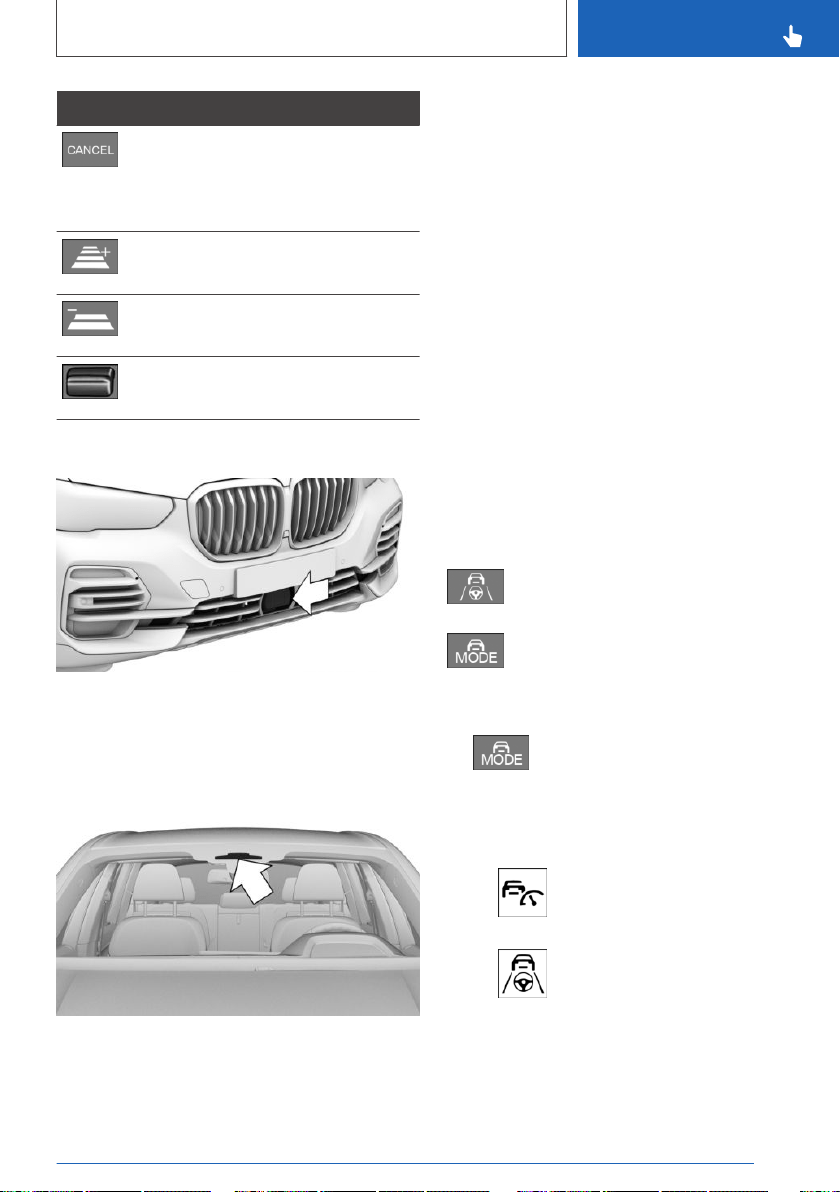
Button Function
Without steering and lane control as‐
sistant:
Pause cruise control, refer to
page 226.
Increase distance, refer to page 227.
Switch distance control on/off.
Reduce distance, refer to page 227.
Switch distance control on/off.
Rocker switch:
Set speed, refer to page 226.
Radar sensor
The radar sensor is located in the front bumper.
Always keep radar sensor clean and unob‐
structed.
Camera
The camera is installed near the interior mirror.
Keep the windshield in front of the interior mirror
clean and clear.
Area of application
The system is best used on well-constructed
roads.
The minimum speed that can be set is
20 mph/30 km/h.
With steering and lane control assistant: the max‐
imum speed setting is 115 mph/180 km/h.
Without steering and lane control assistant: the
maximum speed setting is 100 mph/160 km/h.
The system can also be activated when station‐
ary.
Switching on/off and interrupting
cruise control
With steering and lane control
assistant: Assisted Driving
General information
This button is used to switch the config‐
ured function on and off.
The button can be used to set the pri‐
mary used function.
Set function
1. When the system is active, press the
button repeatedly until the desired function is
selected in the function bar. The function bar
for Assisted Driving is displayed at the bot‐
tom of the instrument cluster.
▷ Cruise control with distance con‐
trol.
▷ Cruise control with distance con‐
trol and steering and lane control assis‐
tant.
The selected function is shown in green.
The setting is stored for the driver profile cur‐
rently used.
Seite 225
Driver assistance systems
CONTROLS
225
Online Edition for Part no. 01402896765 - X/18
Loading ...
Loading ...
Loading ...