Loading ...
Loading ...
Loading ...
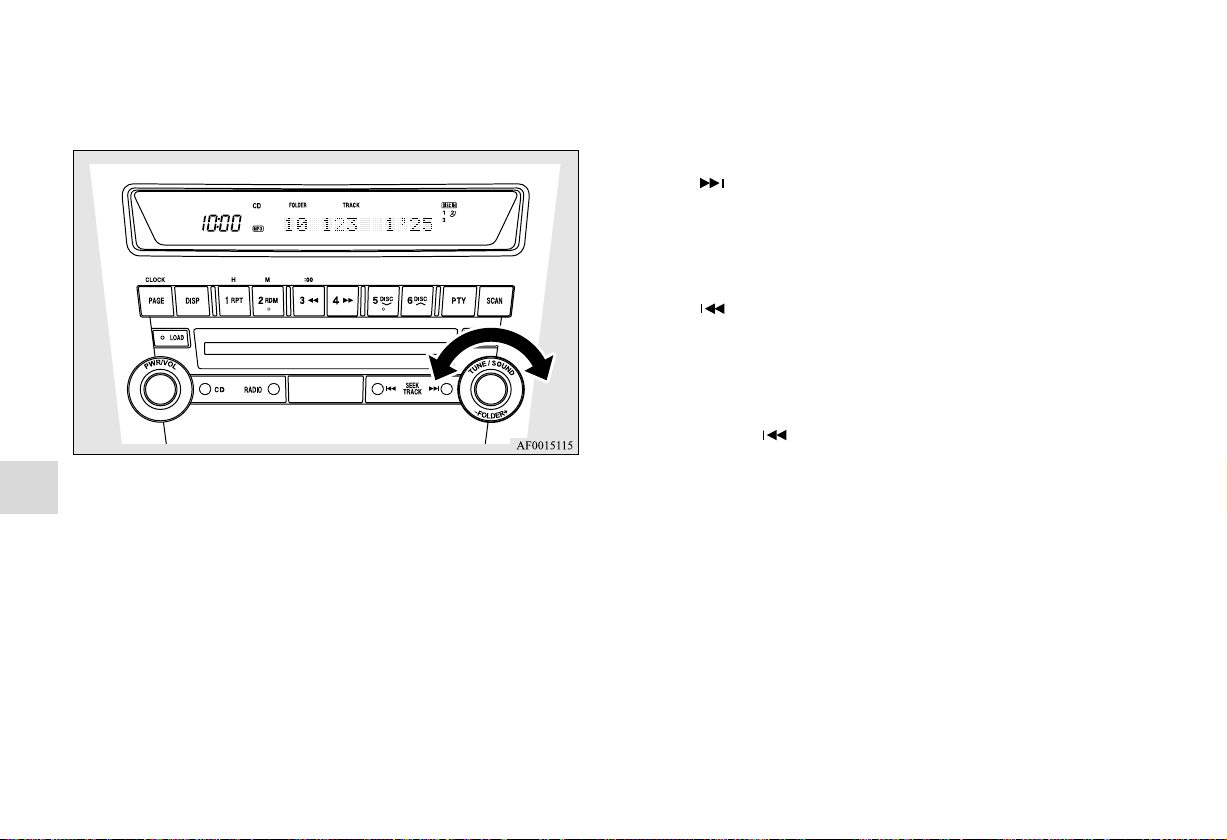
5-76
Comfort controls
5
To select a desired folder (MP3 CDs only)
You can select your desired folder by turning the FOLDER
switch (13).
Folder up
Turn the FOLDER switch (13) clockwise until the desired
folder number appears on the display.
Folder down
Turn the FOLDER switch (13) counterclockwise until the
desired folder number appears on the display.
To select a desired track
You can select your desired track by using the TRACK button
(14).
Track up
Press the side of the TRACK button (14) repeatedly until
the desired track number appears on the display.
When listening to a MP3 CD, keep pressing the button to con-
tinue to move up tracks.
Track down
Press the side of the TRACK button (14) repeatedly until
the desired track number appears on the display.
When listening to a MP3 CD, keep pressing the button to con-
tinue to move down tracks.
N
OTE
● Pressing the side of the TRACK button (14) once dur-
ing the song will cause the player to restart playback from
the beginning of the song.
To repeat a track
To repeat a track
Press the RPT button (6) briefly while the track is playing.
“RPT” will appear on the display. To exit the repeat mode,
press the RPT button again.
To repeat songs in the same folder (MP3 CDs only)
While a song is playing, press the RPT button (6) for 2 seconds
or longer (until you hear a beep). “D-RPT” will appear on the
display. The player will repeat all the songs in the same folder
that contains the song currently playing. To exit the repeat
mode, briefly press the RPT button again.
BK0119300US.book 76 ページ 2010年5月21日 金曜日 午前10時13分
Loading ...
Loading ...
Loading ...