Loading ...
Loading ...
Loading ...
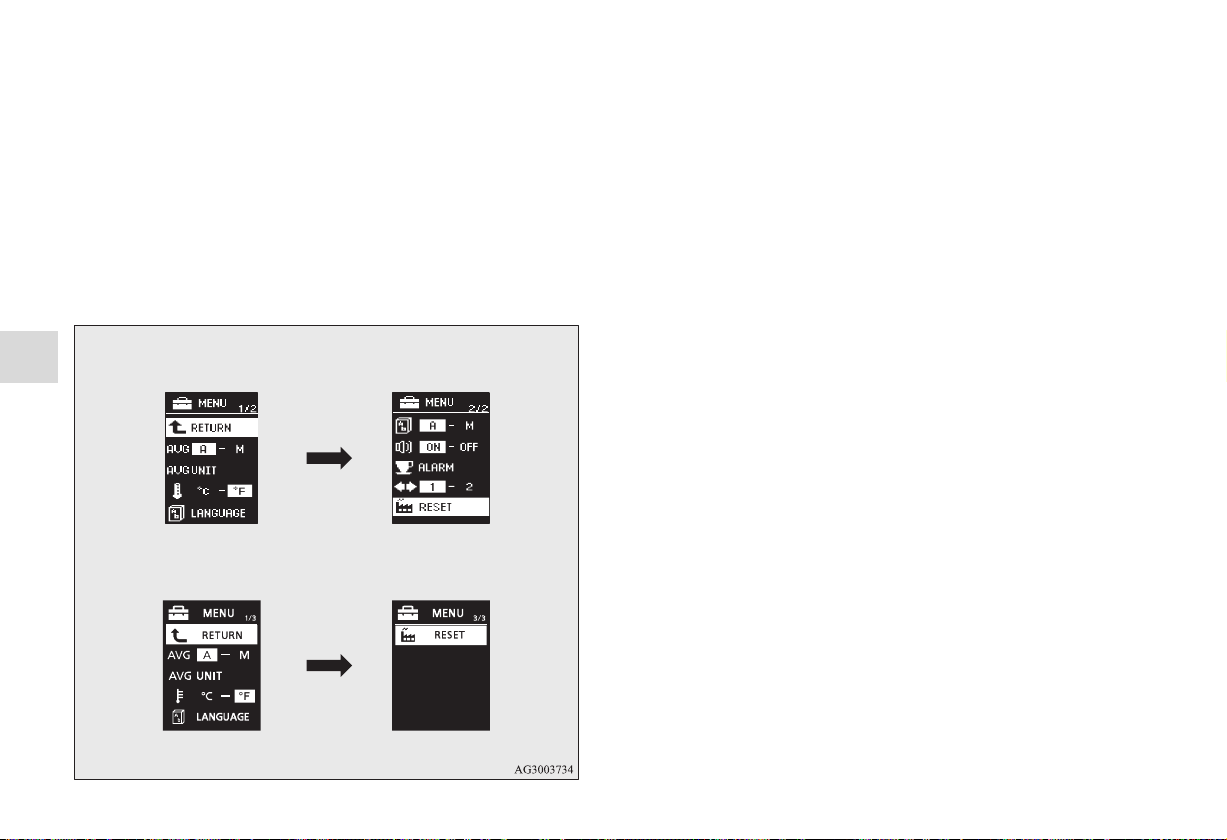
3-200
Features and controls
3
Returning to the factory settings
N00557600148
All of the function settings can be returned to their factory set-
tings.
1. Press and hold the multi-information meter switch (for
about 2 seconds or more) to change from the setting mode
screen to the menu screen.
Refer to “Changing the function settings (With ignition
switch in the “ON” position)” on page 3-187.
2. Lightly press the multi-information meter switch to select
“RESET” (return to the factory settings).
3. Press and hold the multi-information meter switch (for
about 5 seconds or more), the buzzer sounds and all of the
function settings are returned to the factory settings.
N
OTE
● The factory settings are as follows.
• Average fuel consumption and average speed reset
mode: A (Auto reset)
• Fuel consumption display unit: mpg (US) or (L/100 km)
• Temperature unit: °F (Fahrenheit) or {°C (Centigrade)}
• Display language: ENGLISH
• Cooperative language setting: A
• Operation sounds: ON (Operation sound on)
• “REST REMINDER” display: OFF
• Turn signal sound: Turn signal sound 1
• Momentary fuel consumption with the green bar graph
(Type 2): ON
Type 1
Type 2
BK0119300US.book 200 ページ 2010年5月21日 金曜日 午前10時13分
Loading ...
Loading ...
Loading ...