Loading ...
Loading ...
Loading ...
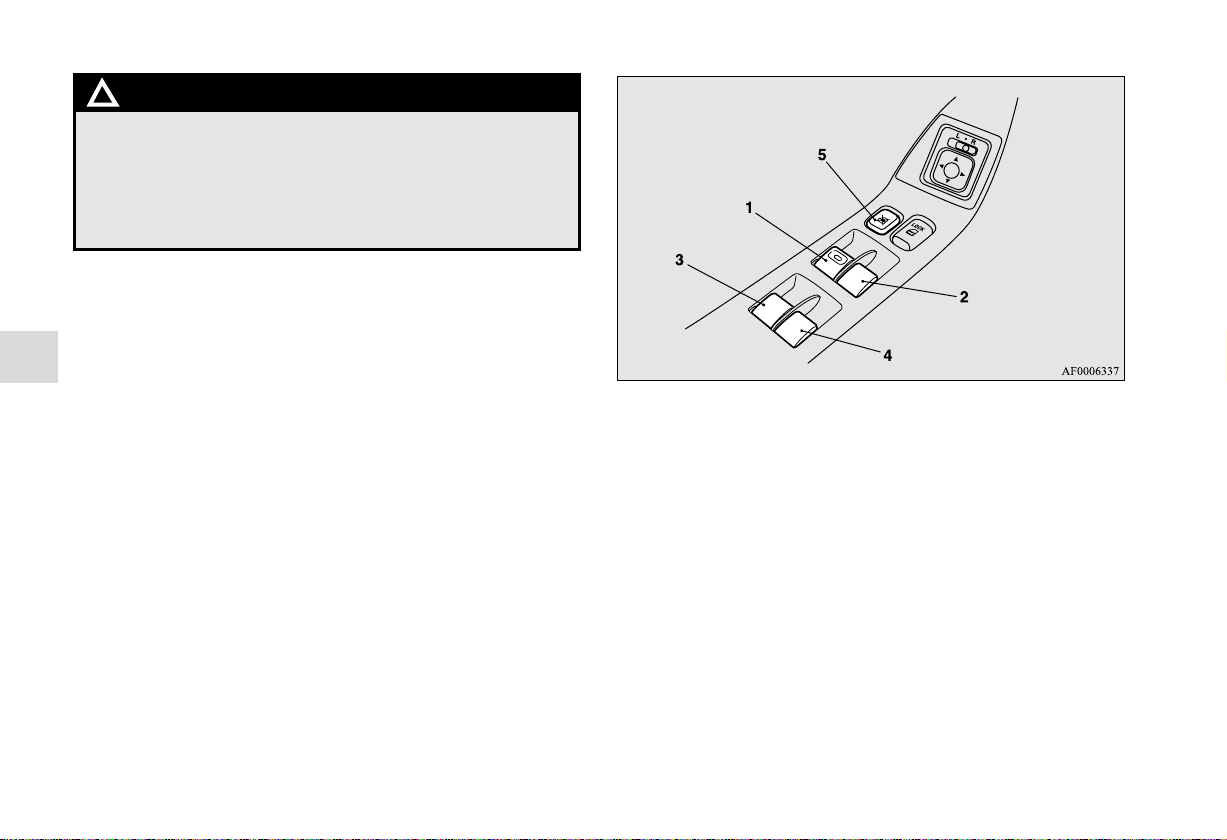
3-70
Features and controls
3
Main switch
The main switch located on the driver’s door can be used to
operate all door windows.
A window can be opened or closed by operating the corre-
sponding switch.
Press the switch down to open the window, and pull up the
switch to close it.
If the driver’s door window switch is fully pressed down/pulled
up, the driver’s door window automatically opens/closes com-
pletely.
If you want to stop the window movement, operate the switch
lightly in the reverse direction.
WARNING
!
● Before operating the power windows, make sure
that nothing can be trapped (head, hands, fingers,
etc.) in the window.
● Never leave the vehicle with the key in the ignition
switch.
● Never leave a child alone in the vehicle.
1- Driver’s door window switch
2- Front passenger door window switch
3- Left rear door window switch
4- Right rear door window switch
5- Window lock switch
BK0119300US.book 70 ページ 2010年5月21日 金曜日 午前10時13分
Loading ...
Loading ...
Loading ...