Loading ...
Loading ...
Loading ...
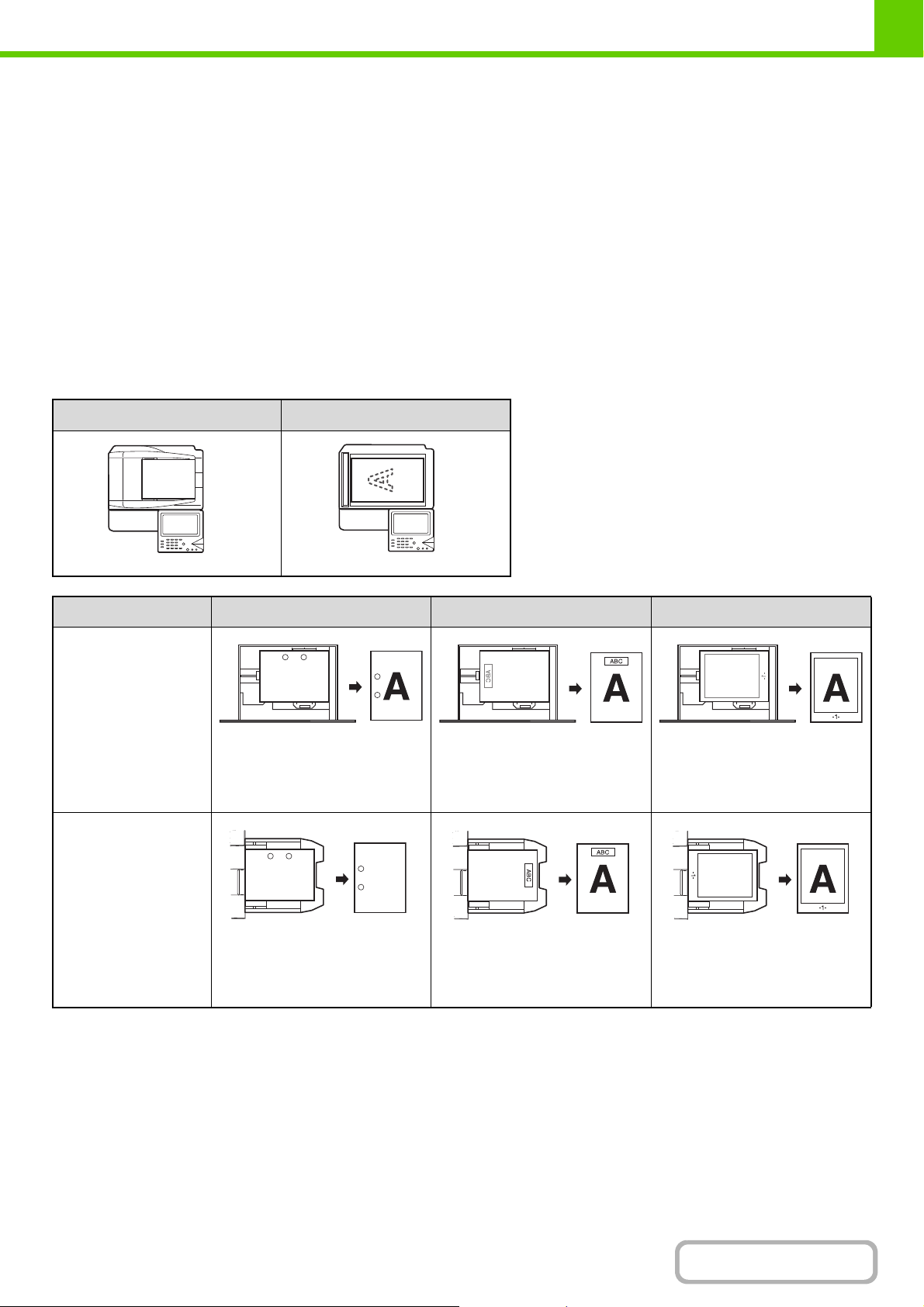
1-31
BEFORE USING THE MACHINE
Contents
Print side face up or face down
Paper is loaded with the print side face up or face down depending on the paper type and tray.
The loading orientation of punched paper, letterhead paper, and pre-printed paper differs from that of other paper.
For details, see Example: Placement orientations of punched paper, letter head paper, and pre-printed paper.
Trays 1 to 2
Load the paper with the print side face up.
However, if the paper type is "Pre-Punched", "Letter Head" or "Pre-Printed", load the paper with the print side face
down.
Bypass tray
Load the paper with the print side face down.
However, if the paper type is "Pre-Punched", "Letter Head" or "Pre-Printed", load the paper with the print side face up.
Example: Placement orientations of punched paper, letter head paper, and pre-printed paper
Document feeder tray Original glass
A
Pre-punched (Left binding)
Letter head Pre-printed
Tray 1 to 2
Load the paper with the print
side facing down with the
punch holes toward the back.
Load the paper with the print
side facing down with the letter
head (top edge) toward the left.
Load the paper with the print
side (pre-printed side) facing
down with the top edge toward
the left.
Bypass tray
Load the paper with the print
side facing up with the punch
holes toward the back.
Load the paper with the print
side facing up with the letter
head (top edge) toward the
right.
Load the paper with the print
side (pre-printed side) facing up
with the top edge toward the
right.
A
A
Loading ...
Loading ...
Loading ...