Loading ...
Loading ...
Loading ...
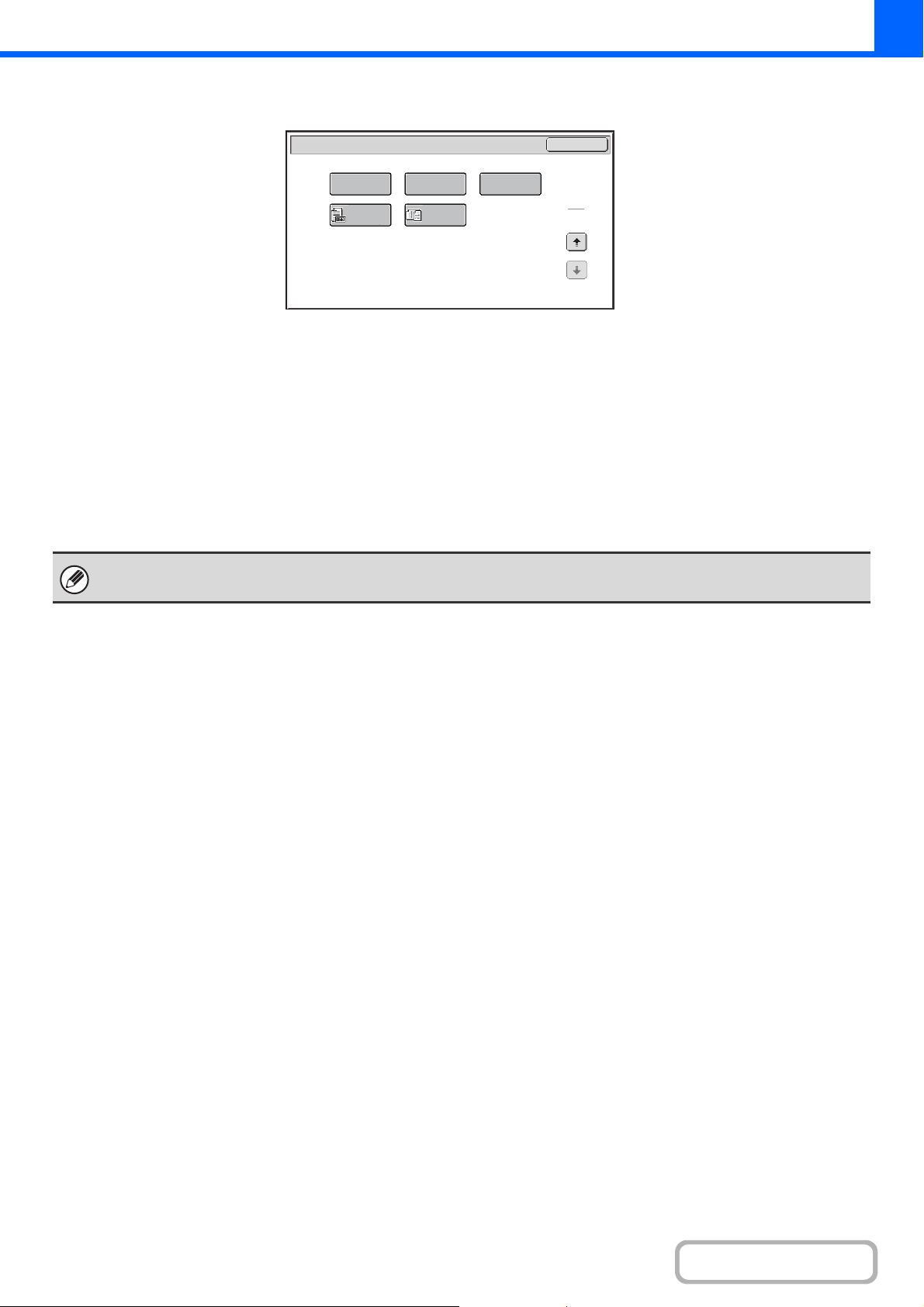
2-38
COPIER
Contents
Special modes menu (2nd screen)
(1) [File] key
This saves a job in a folder of the document filing
function.
(2) [Quick File] key
This saves a job in the Quick File folder of the document
filing function.
(3) [Proof Copy] key
☞ CHECKING COPIES BEFORE PRINTING (Proof
Copy) (page 2-96)
(4) [Original Count] key
☞ CHECKING THE NUMBER OF SCANNED
ORIGINAL SHEETS BEFORE COPYING (Original
Count) (page 2-99)
(5) [Mixed Size Original] key
☞ COPYING ORIGINALS OF DIFFERENT SIZES
(Mixed Size Original) (page 2-101)
Special Modes
2
2
OK
Quick File
Proof Copy
Mixed Size
Original
Original
Count
File
(1) (2) (3)
(4) (5)
Special modes can generally be combined with other special modes, however, there are some combinations that are not
possible. In this case, a message indicating that the combination is not possible will be displayed.
Loading ...
Loading ...
Loading ...