Loading ...
Loading ...
Loading ...
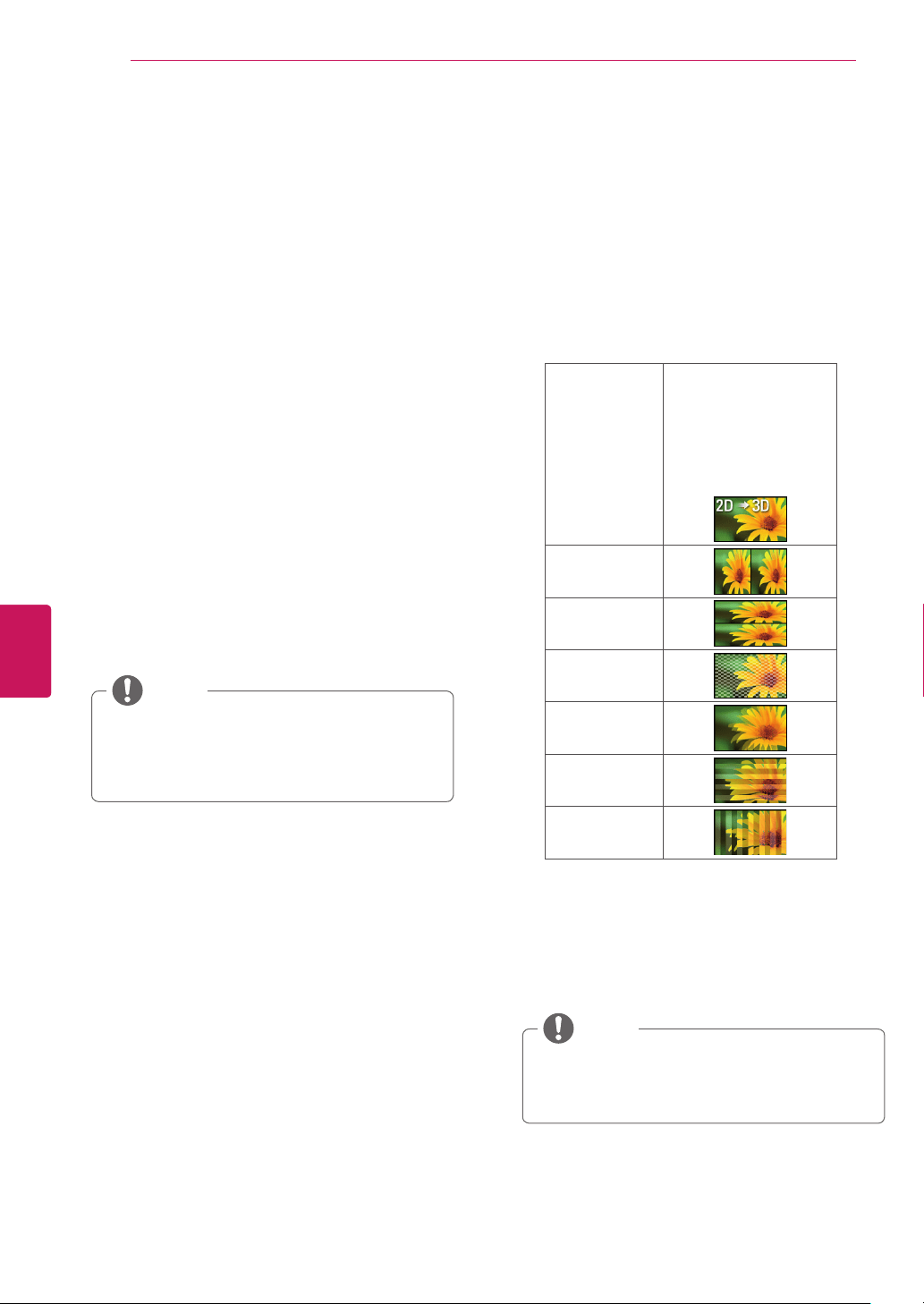
48
ENG
ENGLISH
Applications
3D World
ThisTVcandisplayin3Dvia3Dbroadcastingor
whentheTVisconnectedtoacompatibledevice,
suchasaBlu-ray3DPlayer.Theviewermust
wearcompatible3Dglassesinordertoseethese
imagesin3Dformat.
When watching 3D imaging
TowatchtheTVin3D,youmustputonyour
3Dglasses.Forbestresults,youshouldwear
LGBrand3Dglasses.The3Dimagingmaynot
displayproperlywhenusinganotherbrandof3D
glasses.Pleaseseethe3Dglassesmanualfor
instructionsonhowtousethe3Dglasses.
Whenwatching2Dimages,itisrecommended
totakeoffthe3Dglasses.Ifyouwatch2D
imageswiththe3Dglasseson,youmaysee
distortedimages.
Werecommendthatyoumaintainadistanceof
atleasttwicethescreendiagonallengthwhen
watching3Dvideos.
If3DTVbroadcaststandardchangesinthe
futureanditisnotsupportedbythisTVset,
youmayneedaseparatedevice,suchasa
set-top-box.
NOTE
When using 3D Glasses
Donotusethe3Dglassestoreplaceyour
correctiveglasses,sunglassesorprotective
goggles.
Donotstorethe3Dglassesinhotorcold
locations.
Donotdropobjectsontothe3Dglasses.Donot
droporbendtheglasses.
Sincethelensesofthe3Dglassesareeasily
scratched,makesuretocleanonlywithasoft
cloth.Shakeoffanydustbeforeusingthecloth
sincetheglassesareeasilyscratched.
Viewing 3D Imaging
1
Playthevideoproducedin3D.
2
Wearthe3Dglasses.
3
Selectthethumbnailmatchingthescreen.
4
Press
3D
buttontoselectaoption.
Change Format
Changethethumbnailmatching
thescreen.
2D » 3D
Changedfrom2D
imagingto3Dimaging.
2D-to-3Dconverted
videosmayappear
lessrealisticthantitles
originallyproducedas3D
videos.
Side by Side
Top & Bottom
Checker Board
Frame
Sequential
Row
Interleaving
Column
Interleaving
3D settings
Adjusts3Dsettings.
Picture
adjustment
AdjuststhePictureadjustment.
3D to 2D
Changesthe3Dto2D.
3D off
Turnoffthe3D.
Supported3Dapplications
:TVapplications,Mediaplayer(USB),
3DWorld
NOTE
Loading ...
Loading ...
Loading ...