Loading ...
Loading ...
Loading ...
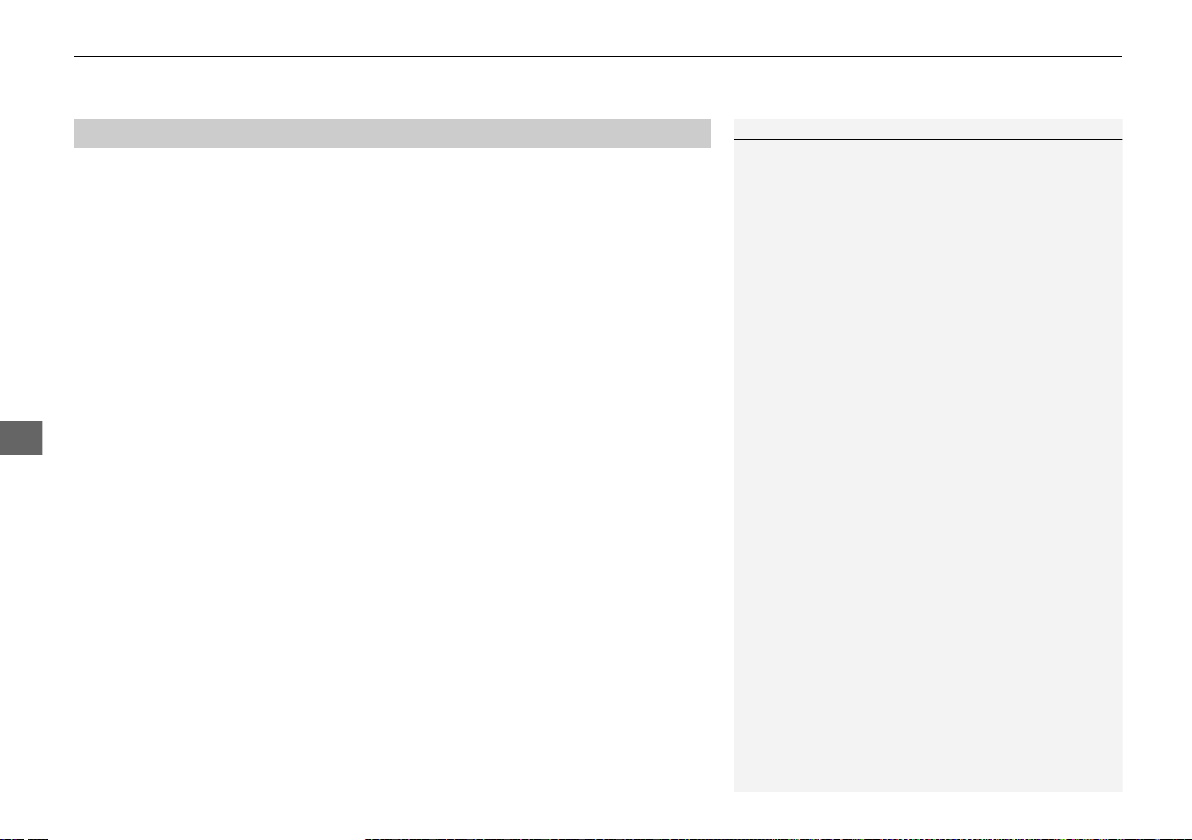
uuSurround View Camera System
*
uDisplaying an Image From the Surround View Cameras
510
Driving
Following can be displayed when the system is on.
Guide lines: Help you to get a sense of a distance between your vehicle and the
rear surroundings. The distance may appear differently than the actual distance.
Projection lines: Indicate vehicle direction while the steering wheel is in the current
position.
■
Reference Lines and Guides
1Reference Lines and Guides
The positions/distances indicated by the guide lines
and camera views on the display may differ from the
actual positions/distances due to the changes in the
vehicle height, road conditions, and other factors.
The guide lines should be used as a reference only.
The guide lines can be turned on and off using the
audio/information screen.
2 Customized Features P. 358
If you turn the guide lines off, they remain off until
you turn them back on.
19 ACURA RDX-31TJB6000.book 510 ページ 2018年4月26日 木曜日 午後4時51分
Loading ...
Loading ...
Loading ...