Loading ...
Loading ...
Loading ...
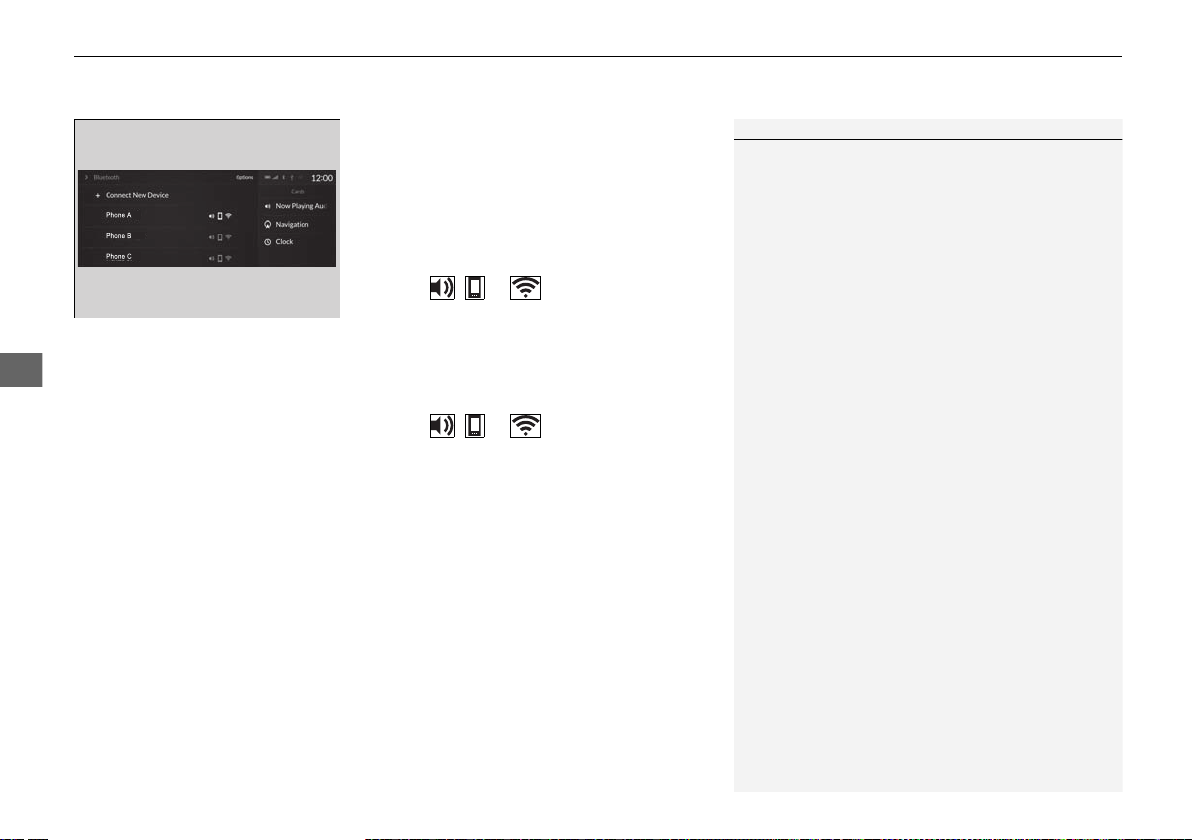
uuBluetooth® HandsFreeLink®uHFL Menus
366
Features
■ To change the currently paired phone
1. Go to the Phone Menu screen.
2 Phone Menu screen P. 363
2. Select Change Connected Phone.
When connecting to other phone:
3. Select a phone to connect.
4. Select , or .
5. Select Connect.
When changing the currently paired phone
setting:
3. Select a currently paired phone.
4. Select , or .
5. Select Apply Changes.
1To change the currently paired phone
If no other phones are found or paired when trying to
switch to another phone, HFL will continue to
connect a original phone.
To pair other phones, select + Connect New Device
from the Bluetooth screen.
19 ACURA RDX-31TJB6000.book 366 ページ 2018年4月26日 木曜日 午後4時51分
Loading ...
Loading ...
Loading ...