Loading ...
Loading ...
Loading ...
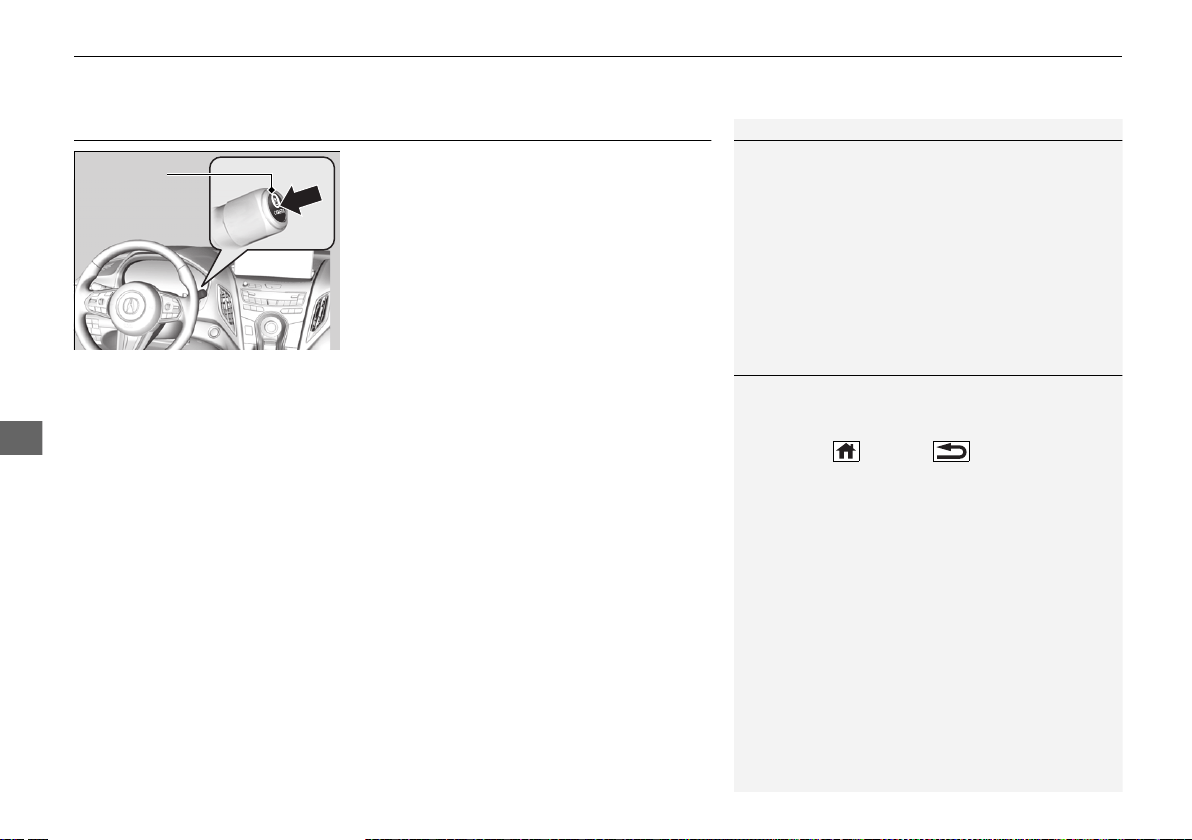
508
uuSurround View Camera System
*
uDisplaying an Image From the Surround View Cameras
Driving
Displaying an Image From the Surround View
Cameras
■ For frontal views:
Press the CAMERA button when the vehicle is
stationary or moving at 12 mph (20 km/h) or
slower. Press the button again to switch
camera views.
■ For rear reviews:
Change the gear position to
(R when the
vehicle is stationary. Press the CAMERA
button to switch to rear view mode.
You can customize the display setting.
2 Customized Features P. 358
1Surround View Camera System
*
The surround view camera system does not eliminate
all blind spots. The system is for your convenience
only.
If the rear camera lens is covered with dirt or
moisture, activate the rearview camera washer
*
or
use a soft, moist cloth to keep the lens clean and free
of debris.
2 Rear Wiper/Washer P. 196
CAMERA
Button
1Displaying an Image From the Surround View Cameras
The navigation system is disabled when the gear
position is in
(R.
Pressing the (home) or (back) button while
the surround view camera system screen is displayed
cancels the front view screen of the surround view
camera system.
If you press the CAMERA button while the vehicle
speed is more than 16 mph (25 km/h), the standby
screen appears.
When the vehicle speed is reduced below 12 mph (20
km/h), the screen switches to a surround view camera
system image.
2 Customized Features P. 358
* Not available on all models
19 ACURA RDX-31TJB6000.book 508 ページ 2018年4月26日 木曜日 午後4時51分
Loading ...
Loading ...
Loading ...