Loading ...
Loading ...
Loading ...
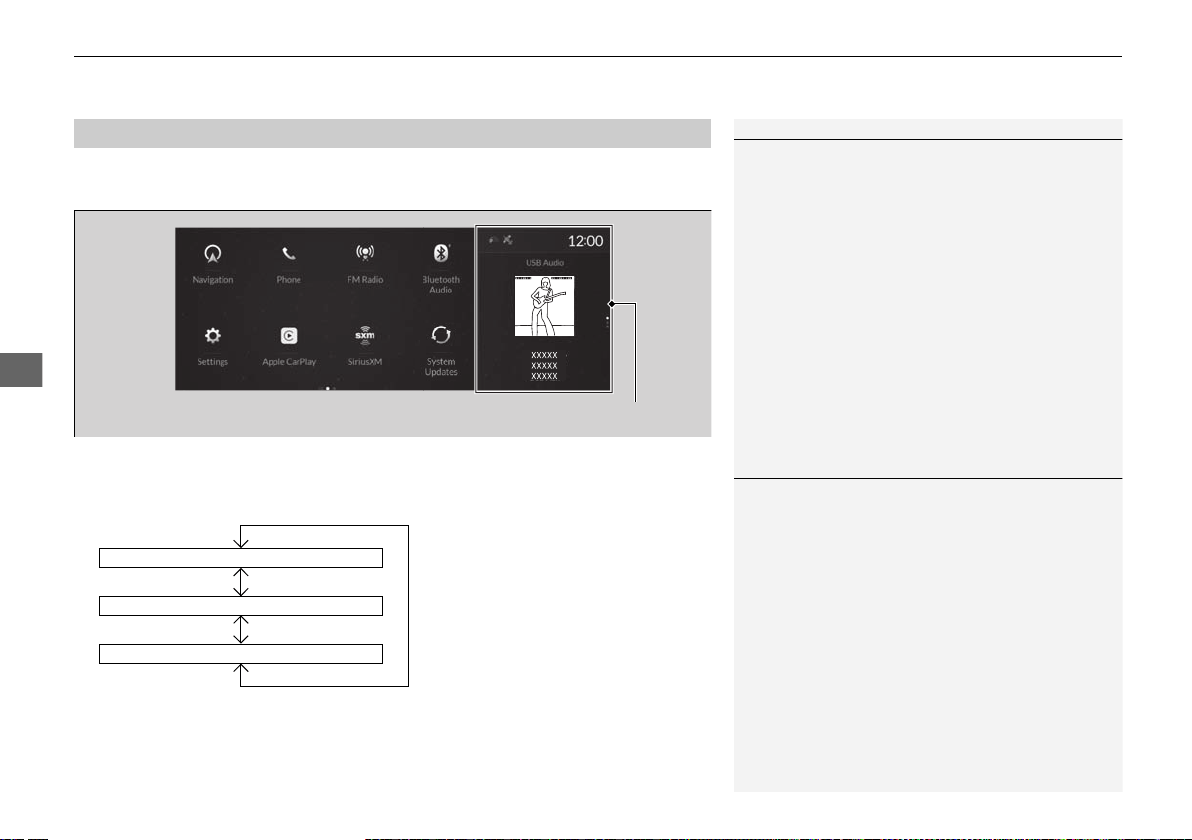
uuAudio System Basic OperationuAudio/Information Screen
252
Features
You can see the audio, HFL information, navigation mini map
*
, and clock
information on the secondary information area using the true touchpad B.
■ Switching the card
Swipe up or down the true touchpad B to cycle through the following screen.
■
Secondary Information Area
1Secondary Information Area
SiriusXM® radio service notifications are displayed in
the secondary information area.
Secondary Information Area
1Switching the card
The card in the secondary information area will
change depending on the screen displayed in the
primary information area.
Now Playing Audio
Navigation
*
Clock
* Not available on all models
19 ACURA RDX-31TJB6000.book 252 ページ 2018年4月26日 木曜日 午後4時51分
Loading ...
Loading ...
Loading ...