Loading ...
Loading ...
Loading ...
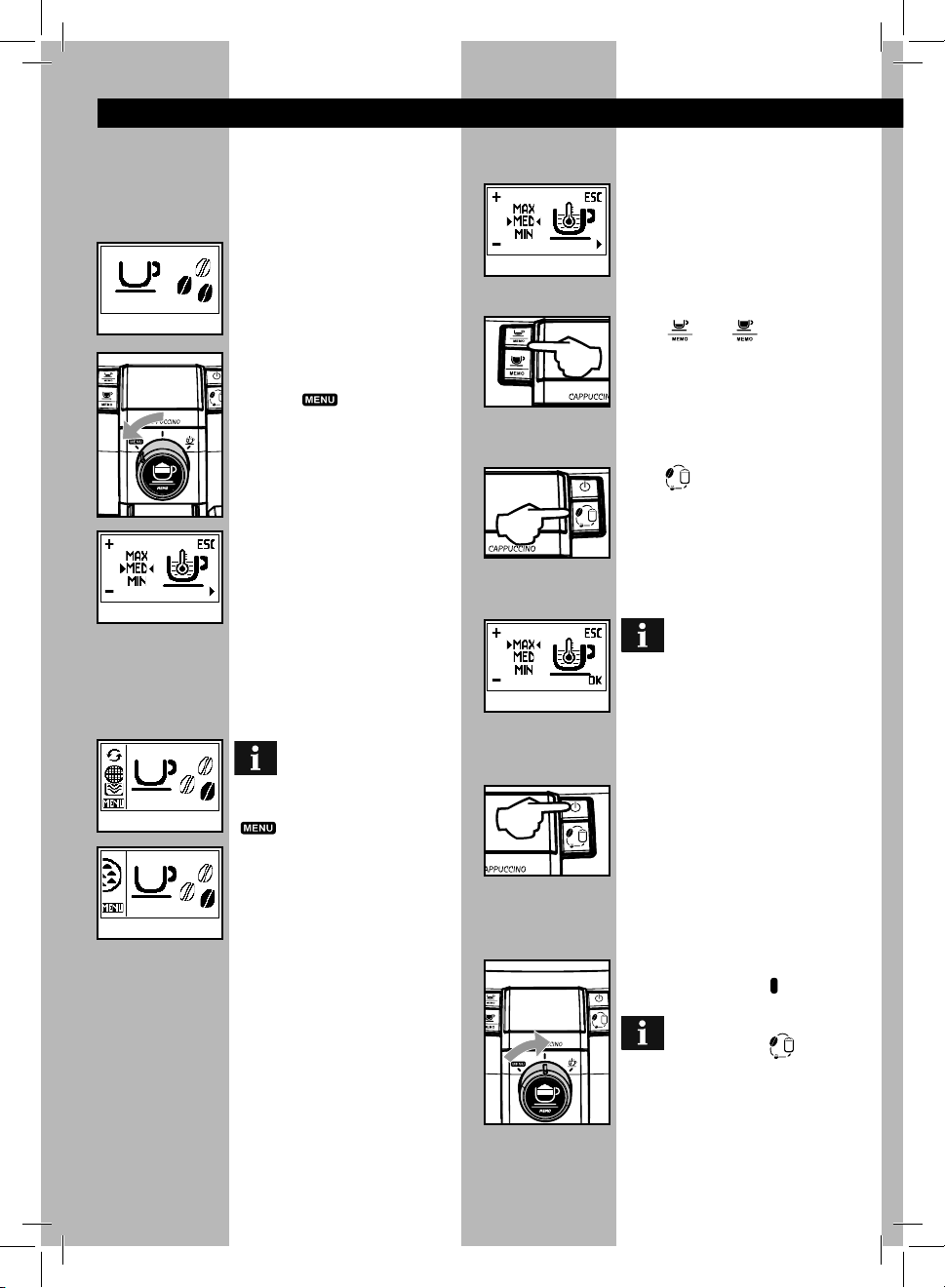
• 22 •• 22 •
The user can change some of the ma-
chine operating parameters to suit his/
her needs.
Enter the “menu”
The programming menu can be accessed
at any time when the machine is turned
on and ready to be used.
Orange
Orange
Orange
Orange
Orange
Exit Programming Mode
To exit the programming mode, turn the
selector switch back to the “
” position.
Note: changes that were not
stored with the “
” button
will be ignored.
- The “ ” and “ ” buttons allow
changing the value of the function,
among those present on the page.
- The “
” button allows you to scroll
the functions and store the performed
changes.
- The “ON/OFF” button allows you to exit
the change mode.
Programming controls
Changes can be made on each page:
To access the programming menu, turn
the selector switch counter-clockwise and
set it to the “
” position.
The rst page that is displayed is shown
here.
Note: Changes can be stored
only after the displayed value
is changed; when the displayed
value is changed, the “OK” message
appears.
Green
Important note. When the ma-
chine displays the following
pages and the selector switch is turned
counter-clockwise to be set to the
“
” position, the machine im-
mediately displays the main menu to
complete the requested procedure.
This operation facilitates mainte-
nance.
All menu items can still be viewed
and edited with the appropriate
controls.
PROGRAMMING
Loading ...
Loading ...
Loading ...