Loading ...
Loading ...
Loading ...
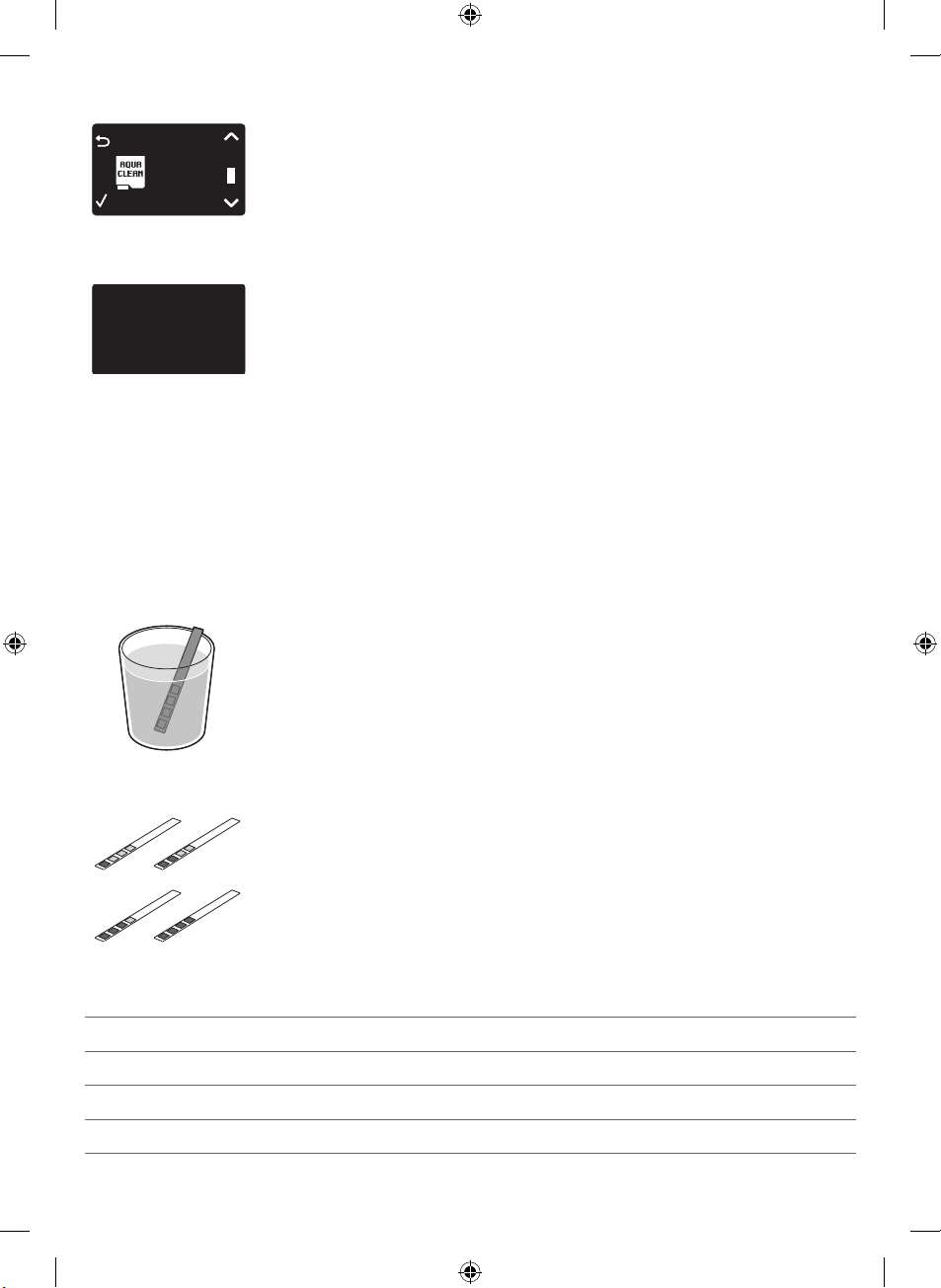
- The display automatically updates the number of lters used.
4 Dispense 2 cups of hot water (0.5 l) to complete the activation.
Discard this water.
Replacing the AquaClean lter after 8 lters were used
1 When the lter icon starts ashing on the display, press the
MENU button, scroll to AQUACLEAN FILTER and press the
OK button to conrm.
- The display tells you that you need to descale the machine
before activating the new lter.
2 Press the OK button to start the descaling procedure.
- Press the escape button several times to leave the lter
menu if you do not want to descale right away.
3 At the end of the descaling procedure, the display asks you if
you want to install the AquaClean lter.
- Follow the steps in 'Replacing the AquaClean lter'.
Measuring the water hardness
To be able to adjust the machine settings to the water in your
region, please measure the water hardness with the water hardness
strip supplied.
1 Immerse the water hardness test strip (supplied with the
machine) in tap water for 1 second.
2 Remove the water hardness strip and and wait for 1 minute.
3 Check how many squares have changed into the red colour and
check the water hardness in below table.
numbers of red squares value to be set water hardness
1 1 very soft water
2 2 soft water
3 3 hard water
4 4 very hard water
FILTER
2 / 8
AQUA CLEAN
DESCALE BEFORE
ACTIVATING FILTER
1
2
3
4
English
16
4219_460_3631_2_Lux_Booklet_A5_v2.indd 16 21/07/17 14:30
Loading ...
Loading ...
Loading ...