Loading ...
Loading ...
Loading ...
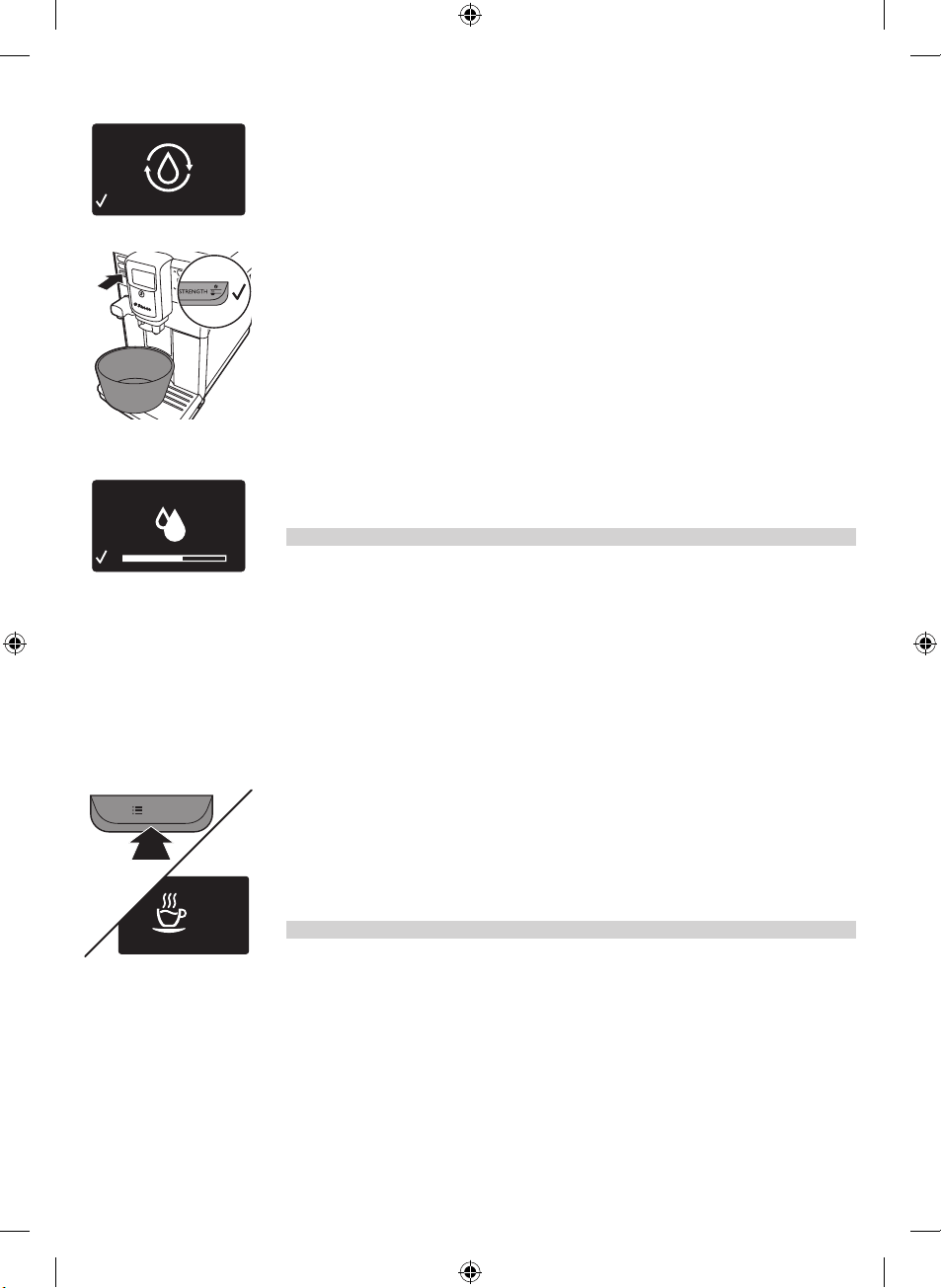
- The display shows the circuit priming icon to indicate that
you have to prime the circuit.
9 Place a container under the hot water dispensing spout.
Press the OK button to start the water circuit priming cycle.
The machine reminds you have to insert the water spout, press
the OK button.
- The machine starts dispensing hot water.
- The display shows the priming icon. The progress bar shows
the progress of the priming cycle.
10 The machine heats up and the display shows the temperature
icon.
11 Empty the container and place it under the coee dispensing
spout.
12 The machine starts rinsing water through the coee dispensing
spout. The display shows the rinsing icon and a progress bar.
Note: Do not interrupt the rinsing cycle.
The machine is now ready for use.
Manual rinsing cycle
During the manual rinsing cycle, fresh water ows through the water
and coee brewing circuit. This takes a few minutes.
Hot water circuit rinsing
1 Insert the hot water dispensing spout (if it is not installed) and
place a container under the hot water dispensing spout.
2 Press the MENU button. Select the DRINKS function, conrm and
scroll the menu to select the HOT WATER function. Press the OK
button to conrm.
- The display reminds you to install the hot water dispensing
spout, press the OK button to conrm.
- The machine starts dispensing hot water.
Note: To interrupt the rinsing cycle, press the OK button.
3 When the machine has dispensed 2 cups of hot water (0.5 l),
press the OK button to stop the hot water dispensing. Repeat
steps 1 to 3 twice.
MENU
HOT
WATER
English
13
4219_460_3631_2_Lux_Booklet_A5_v2.indd 13 21/07/17 14:30
Loading ...
Loading ...
Loading ...