Loading ...
Loading ...
Loading ...
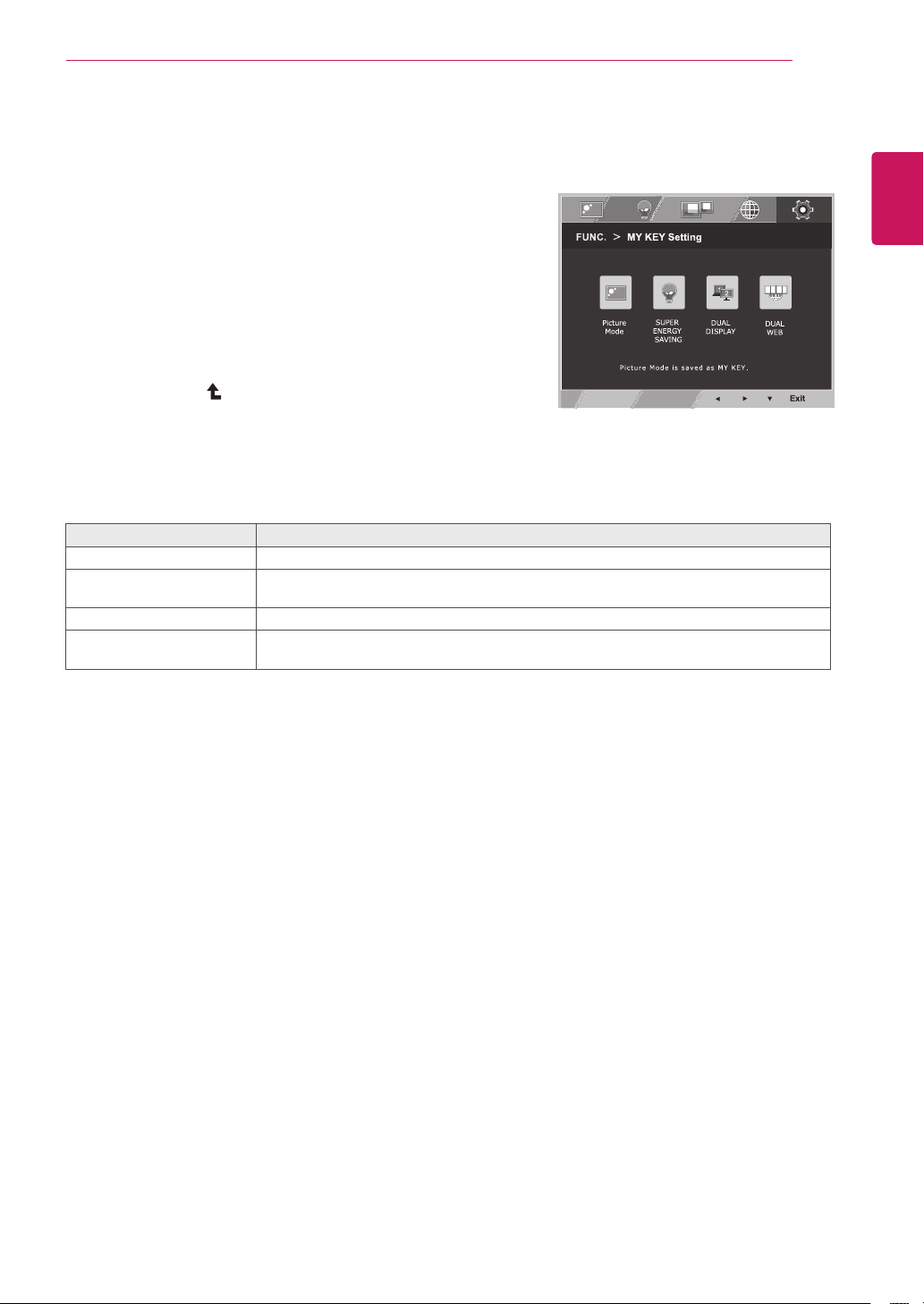
21
ENG
ENGLISH
CUSTOMIZING SETTINGS
Eachoptionisexplainedbelow.
1
PressbuttononthebottomoftheMonitor
settodisplaytheOSD.
2
Selectbypressingthe►button.
3
Entertobypressingthe▼button.
4
Settheoptionsbypressingthe◄or►buttons.
5
Selectto leavetheOSDmenu.Toreturnto
theuppermenuorsetothermenuitems,use
theuparrow (
)button.
PictureModeadjusttheMonitorsetforthebestpictureappearance.
EnablesSUPERENERGYSAVINGyoucansaveenergywiththisenergy-effcient
function.
UsercanuseCloneorExtendedinanothermonitor.
Helpusertobrowsewebefficientlybydividinginhalfandsomeotherconveniencein
browsingdualpages.
Loading ...
Loading ...
Loading ...