Loading ...
Loading ...
Loading ...
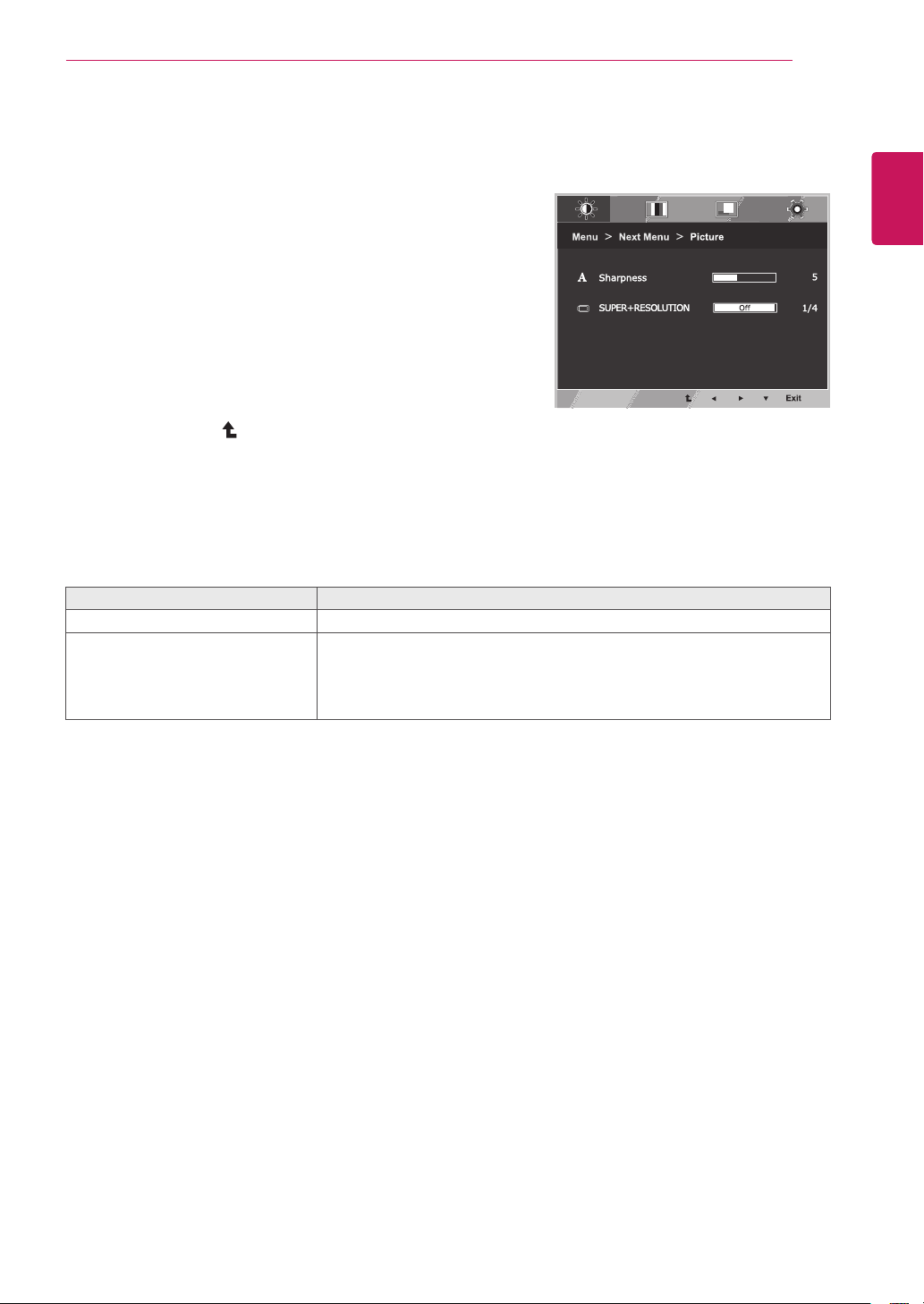
13
ENG
ENGLISH
CUSTOMIZING SETTINGS
1
PressbuttononthebottomoftheMonitorset
todisplaytheOSD.
2
Selectthe""buttontoenterthemore
optionsettings.
3
Entertobypressingthe▼button.
4
Settheoptionsbypressingthe◄or►or▼
buttons.
5
SelecttoleavetheOSDmenu.
Toreturntotheuppermenuorsetothermenuitems,
usetheuparrow(
)button.
Eachoptionisexplainedbelow.
Toadjusttheclearnessofthescreen.
Theimageisinevitablydamagedduringthedataprocessingtoenlargethe
image.SUPER+Resolutioncanmaintaintheresolutiontoshowtheclear
videoimageevenwiththeenlargementwiththepicturequalityimprovement
technologythatadjuststheblurredfocusandroughoutlineduetothe
enlargement.
Loading ...
Loading ...
Loading ...