Loading ...
Loading ...
Loading ...
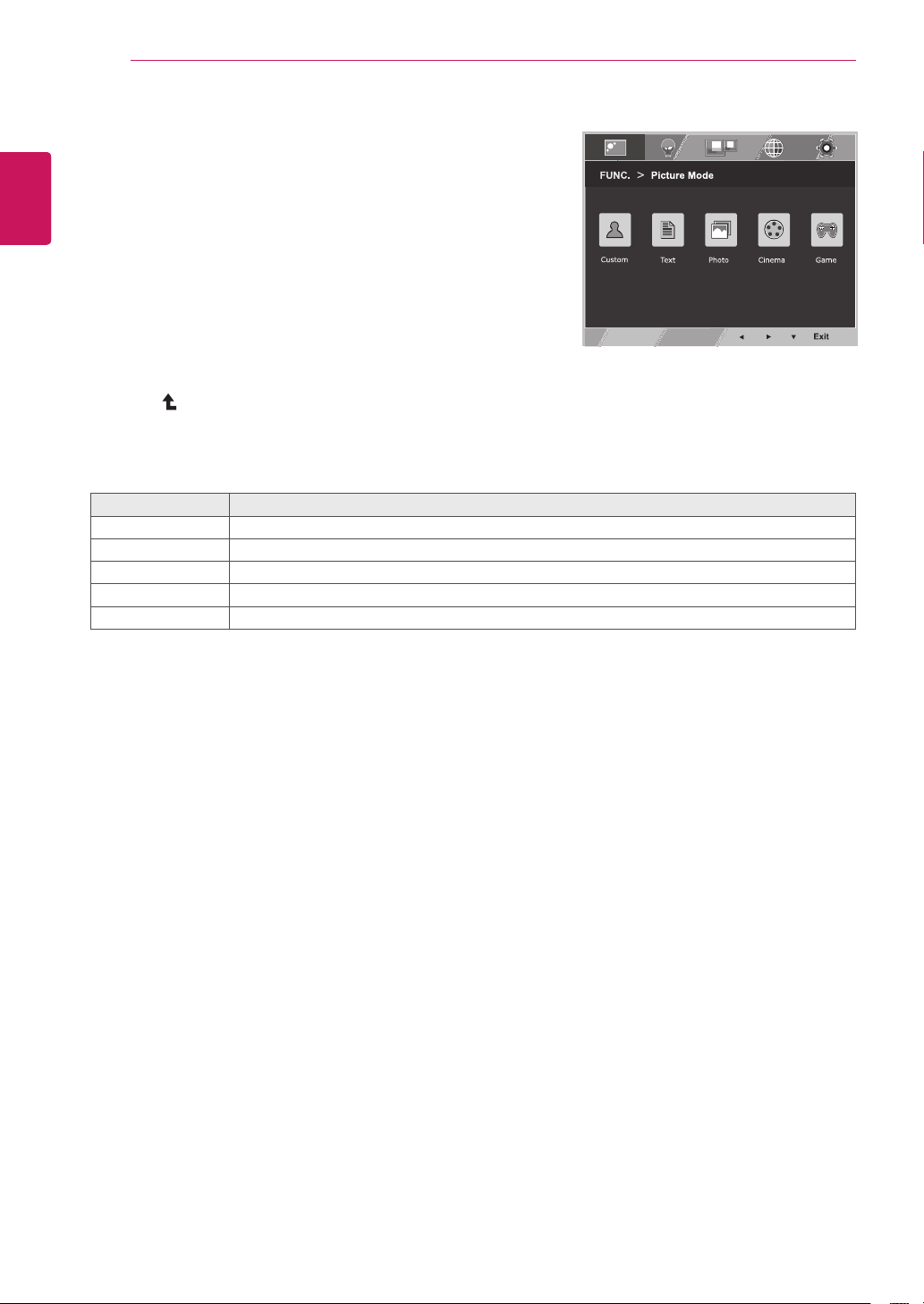
18
ENG
ENGLISH
CUSTOMIZING SETTINGS
1
Press
buttonon thebottomoftheMonitorset
todisplaythe
OSD.
2
Entertobypressingthe▼button.
3
Settheoptionsbypressingthe◄or►buttons.
4
SelecttoleavetheOSDmenu.Toreturntothe
uppermenuorsetothermenuitems,usetheup
arrow(
)button.
Itisamodethattheusercanadjusteachelement.ItcanadjustthecolormodeoftheMainMenu.
Itisamodethatthescreenisadjustedtothebestforthetextworks.
Itisamodethatthescreenisadjustedtothebesttoviewpictures.
Itisamodethatthescreenisadjustedtothebesttoviewthevideos.
Itisamodethatthescreenisadjustedtothebesttoplayagame.
Eachoptionisexplainedbelow.
Loading ...
Loading ...
Loading ...