Loading ...
Loading ...
Loading ...
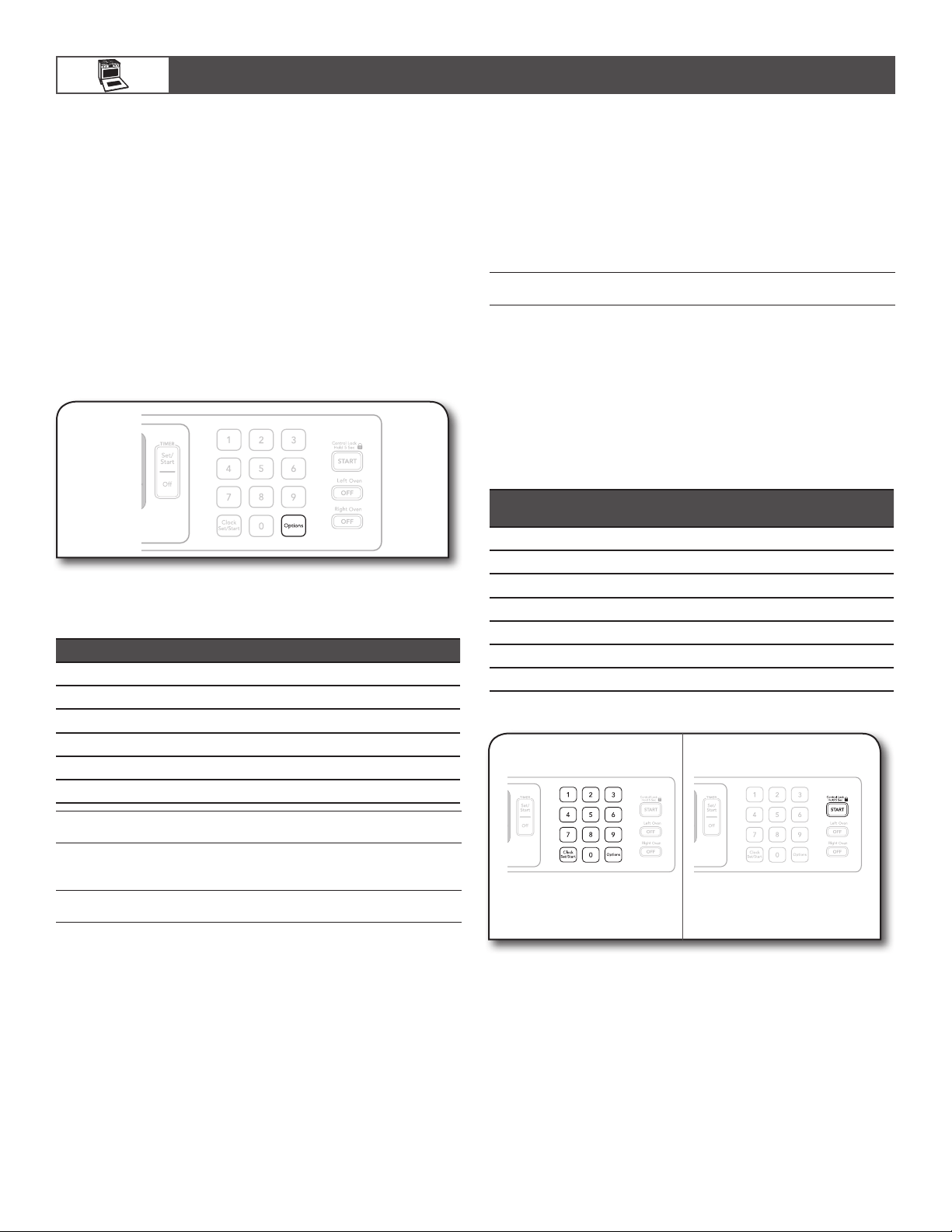
12
USING YOUR OVEN
OPTIONS
These instructions cover different models. The oven you
have purchased may have some or all of the items listed.
The locations and appearances of the items shown here
may not match those of your model.
Options Selection Pad
The OPTIONS selection pad allows you to access special
functions within the Electronic Oven Control that allow you to
customize the product to your needs. These special functions
allow you to change the oven temperature between Fahrenheit
and Celsius, turn the audible signals and prompts on and off,
and adjust the oven calibration. The Dehydrate and Sabbath
Mode are also set using the OPTIONS selection pad.
NOTE: The Sabbath mode can only be set using the Options
selection pad after the mode is enabled (See “Sabbath Mode –
Option 7” section.)
To Use:
Press OPTIONS. The oven display will scroll through the 6
options, or you can press a number pad to quickly enter the
desired hidden function. Each time an option is selected, the
oven will toggle to the setting displayed.
OPTIONS SPECIAL FUNCTION
1 Fahrenheit and Celsius conversion
2 Tones On/Off
3 Tones High/Low
4 Cooking Time Completion Tones On/Off
6 Oven Temperature Calibration
7 Sabbath Mode
Fahrenheit and Celsius – Option 1
Fahrenheit is the default setting, but setting may be changed
to Celsius.
Tones – Options 2, 3, 4
Tones are audible signals, indicating the following:
One beep
■ Function has been entered
Three beeps
■ Invalid pad press
Preheat Completion Tone
■ One chime indicates a preheat cycle has been completed.
Timer Completion Tones
■ Four chimes sound twice when the timer reaches zero.
This can occur when using the timer for functions other
than cooking.
Cooking Time Completion Tones
■ Three beeps indicate the end of a cooking cycle.
All Tones ON/OFF
All tones are preset to ON, but can be turned OFF.
Tone Volume High/Low
The volume is preset to HIGH but can be changed to LOW.
Cooking Time Completion Tones ON/OFF
All tones are preset to ON but can be turned OFF.
Oven Temperature Calibration – Option 6
IMPORTANT: Do not use a thermometer to measure oven
temperature because opening the oven door during cycling
may give incorrect readings.
The oven provides accurate temperatures; however, it may cook
faster or slower than your previous oven, so the temperature
calibration can be adjusted. It can be changed in Fahrenheit or
Celsius.
A minus sign means the oven will be cooler by the displayed
amount. The absence of a minus sign means the oven will be
warmer by the displayed amount. Use the following chart as
a guide.
ADJUSTMENT °F
(AUTOMATIC °C CHANGE) COOKS FOOD
30°F (15°C) ...much more
20°F (10°C) ...moderately more
10°F (5°C) ...a little more
0°F (0°C) ...default setting
-10°F (-5°C) ...a little less
-20°F (-10°C) ...moderately less
-30°F (-15°C) ...much less
To Adjust:
1.
Press 3 to increase or 6 to
decrease the temperature
calibration level by
10 degrees.
2.
Press START to end
calibration.
Loading ...
Loading ...
Loading ...