Loading ...
Loading ...
Loading ...
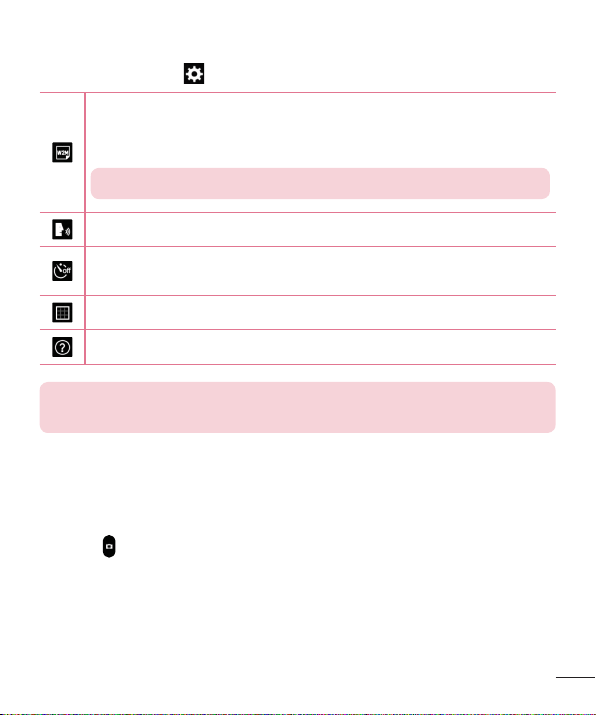
51
Using the advanced settings
Intheviewfinder,tap toopentheadvancedoptions.
Selectsphotoresolution.Ifyouchooseahighresolution,thefilesize
willincrease,whichmeansyouwillbeabletostorefewerphotosin
thememory.
TIP! ThescreeniszoomedinifyousetrecordingmodetoHD.
Takephotosbyvoicecommand.
Setsadelayafterthecapturebuttonispressed.Thisisidealifyou
wanttobeinthephoto.
Displaysgridlinesonthescreentohelpyoualignyourphotos.
Opensthehelpguidetoknowhowafunctionoperates.
TIP! Whenyouexitthecamera,somesettingsreturntotheirdefaults,
suchastimer.Checkthesebeforeyoutakeyournextphoto.
Taking a photo
1 OpentheCameraapplication.
2 Pointthelenstowardsthesubjectyouwanttophotograph.
3 Touch oranywhereonthescreentocapturethephoto.
To zoom in or out
Whentakingapictureorrecordingavideo,placetwofingersanywhereon
thescreenandspreadthemaparttozoomin.Tozoombackout,pinch
themtogether.
Loading ...
Loading ...
Loading ...