Loading ...
Loading ...
Loading ...
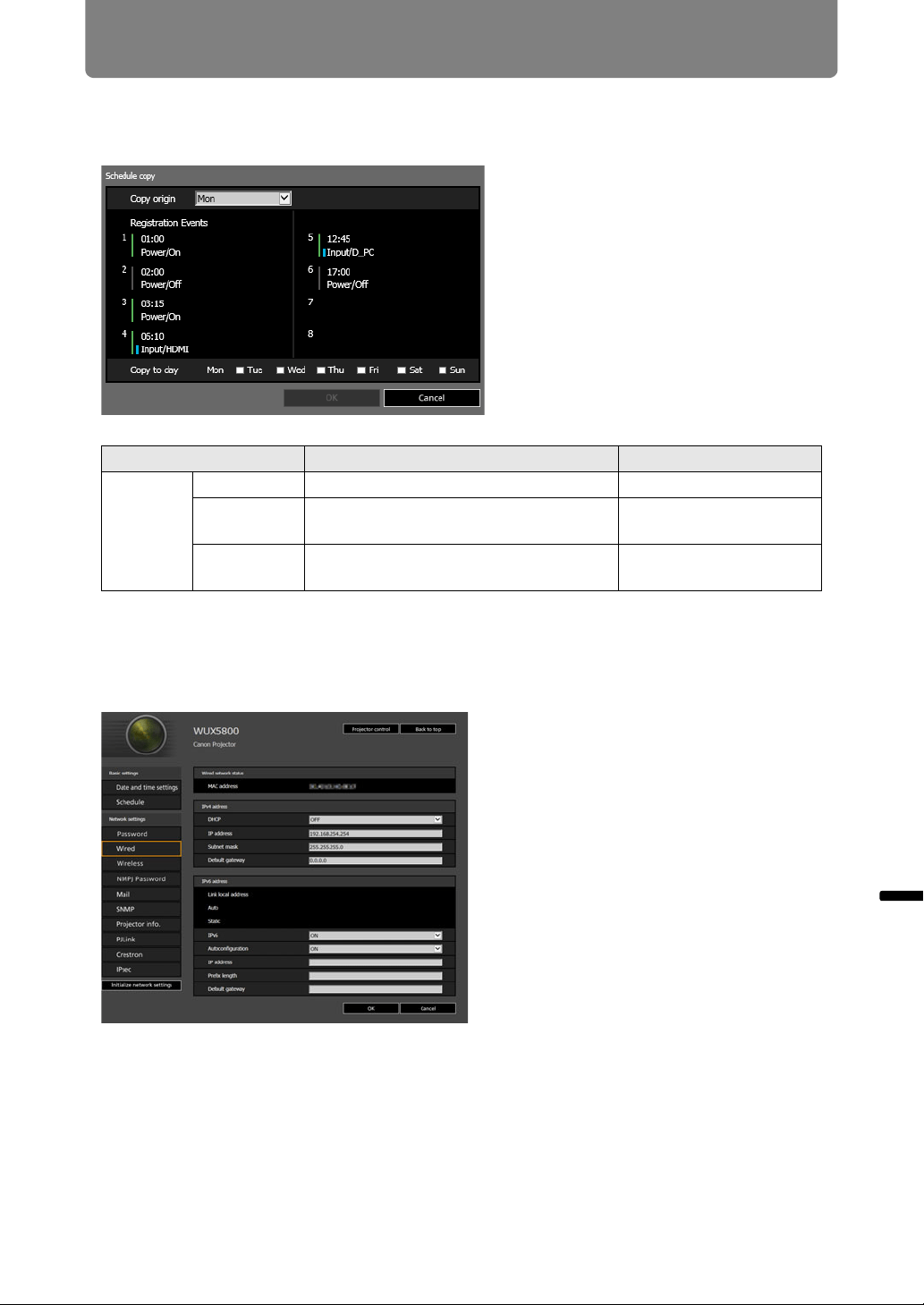
195
Projector Web Screen Menu
Menu Guide Projector Web Screen Menu
Clicking [Copy schedule to different day] in [Time Schedule] displays the [Schedule
copy] screen, enabling you to copy a schedule to any day for the selected usual
schedule or period schedule.
Basic Wired Network Settings [Wired]
From [Wired] on the settings screen, you can complete basic network information
for wired connections. For the setting procedure, see “Network Setting” (P89).
Item Explanation Factory default setting
Schedule
copy
Copy origin Select the day to copy from. Mon
Registration
Events
Shows schedule details on the selected
day.
<Blank>
Copy to day Select the day to copy to. Multiple days
can be selected.
Cleared
Loading ...
Loading ...
Loading ...