Loading ...
Loading ...
Loading ...
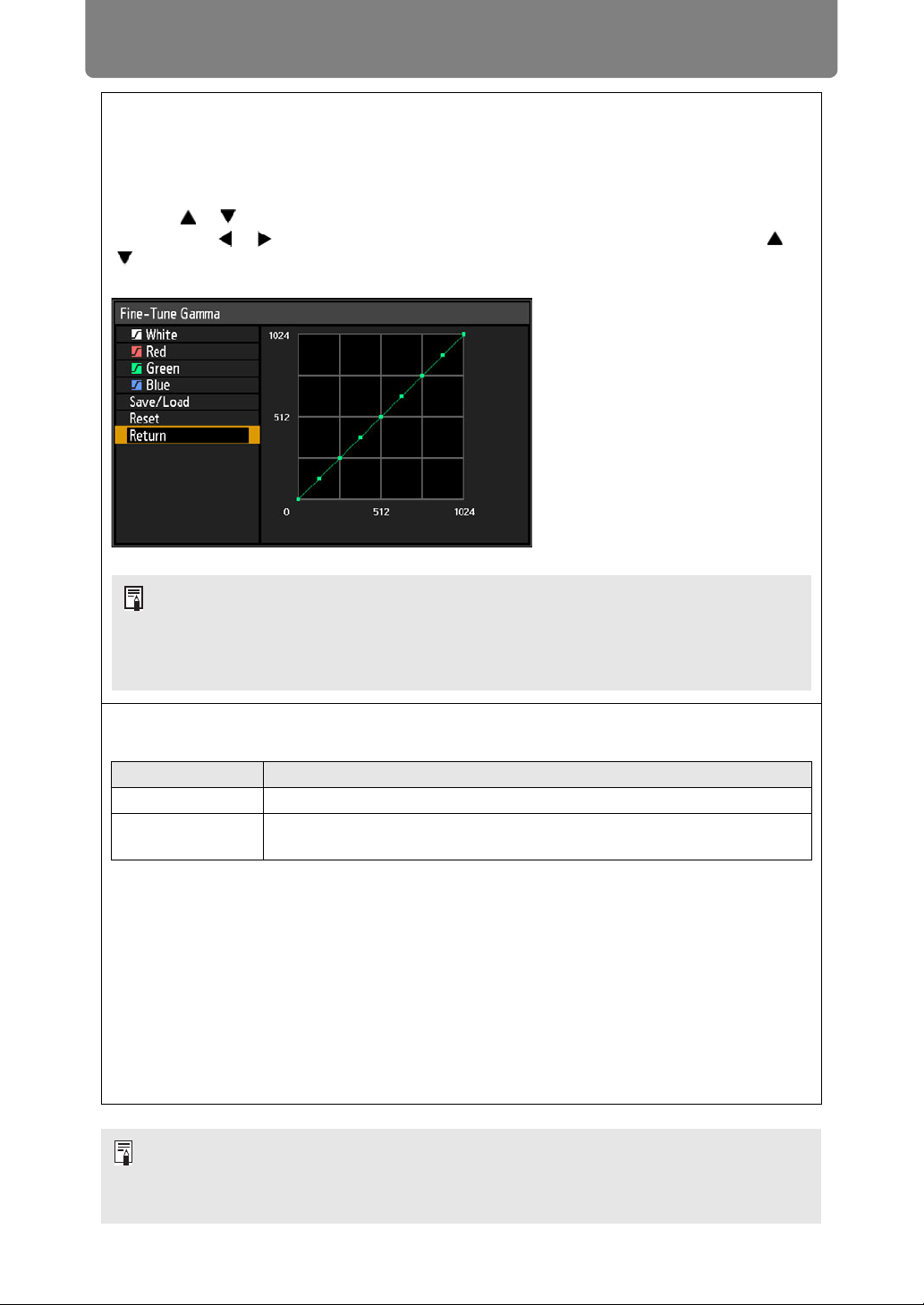
Menu Description
140
Fine-Tune Gamma
Adjust white, red, green, and blue gamma curves. Red, green, and blue can be adjusted
separately. Adjustments to white are also applied to the three other colors. Note that adjusting
any color will overwrite previous adjustments.
Adjustment values can also be saved or loaded by selecting [Save/Load].
Use the [ ] / [ ] buttons to select a color, and then press the OK button.
Next use the [ ] / [ ] buttons to select a point on the gamma curve, and then use the [ ] /
[ ] buttons to adjust the position of the point. When adjustment is finished, press the OK
button to confirm the setting.
Lamp control
Dims the lamp automatically when the input signal is completely black.
Option Function
Off No lamp control.
On
Dims the lamp in response to fully black input signals. Normal
brightness is restored once the input signal changes from fully black.
• The projector automatically enters standby mode if the lamp is dimmed (that is, if the input
signal is fully black) for more than one hour. A countdown window is displayed 10 minutes
before entering standby.
• The lamp is not dimmed when projection is blanked, when no signals are supplied, or when
black is projected during gamma restore.
• Lamp control is not available for the following settings:
- In split-screen mode
- During test pattern projection
- When [Lamp mode] is set to [Power saver 1] or [Power saver 2]
- When [High altitude] is set to [On]
• No lamp control is performed in the first 20 minutes after the projector is turned on.
• All image adjustments are stored as modified settings for the current input signal and
image mode.
• Resolution may seem lower with [Random noise reduction], [MPEG noise reduction], or
[Mosquito noise reduction].
• [Fine-Tune Gamma] is available in image modes other than [DICOM SIM].
• For details on gamma correction, see “Gamma” (P136).
• Use input signals or a test pattern for adjustment.
• Adjustment is not applied to the projected menu itself.
• Up to five adjustment values can be saved.
Loading ...
Loading ...
Loading ...