Loading ...
Loading ...
Loading ...
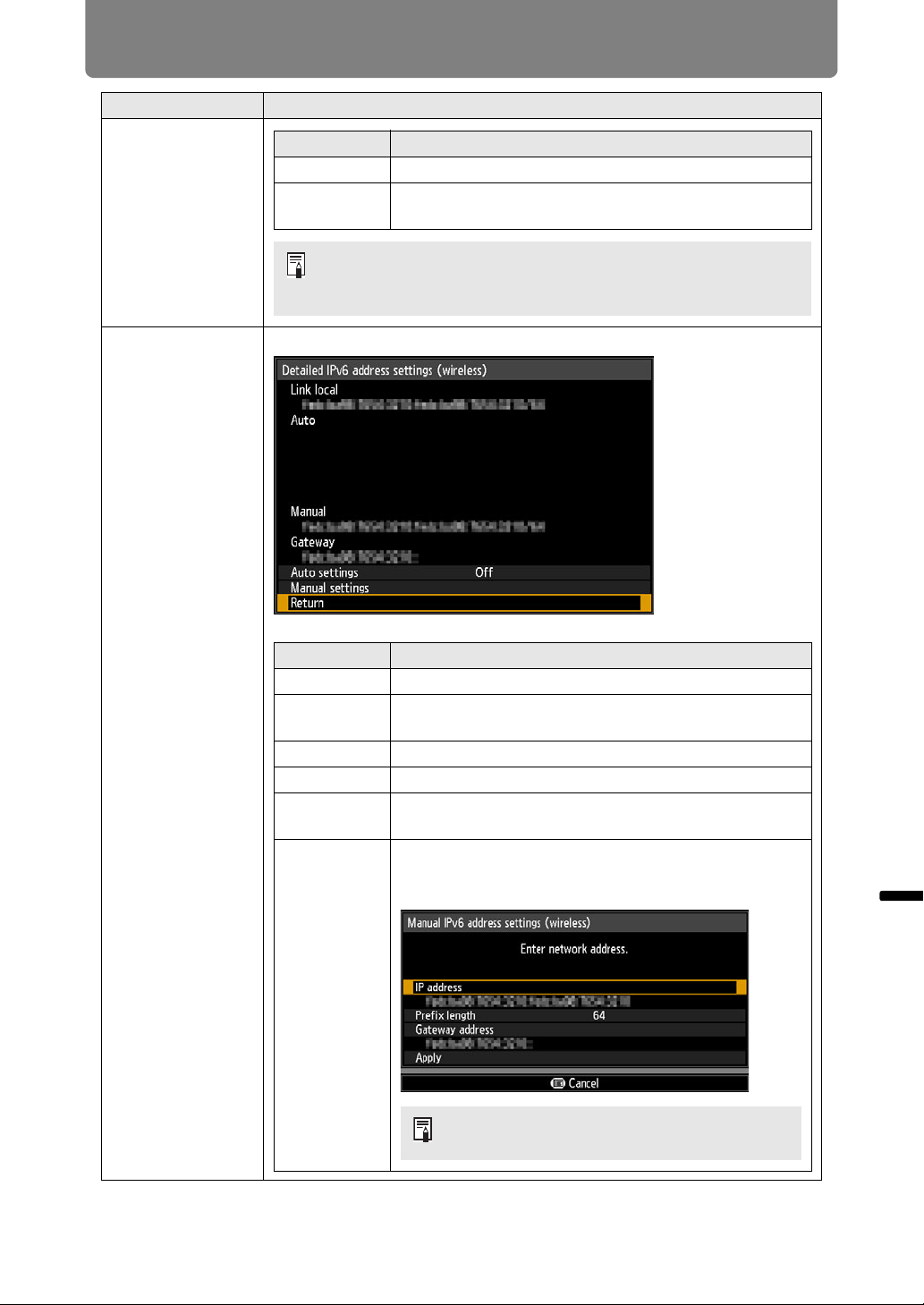
183
Menu Description
Menu Guide Menu Description
IPv6
Detailed IPv6
address settings
Configure details of the projector’s wireless LAN (IPv6) function.
Menu Function
Option Function
Off Disables the projector’s wireless LAN (IPv6) function.
On
Enables the projector’s wireless LAN (IPv6) function.
[Detailed IPv6 address settings] is now available.
IPv6 connectivity is not available in PJ AP mode (P175). The
[IPv6] and [Detailed IPv6 address settings] menus are grayed
out.
Submenu Function
Link local
Link-local address of the wireless LAN (IPv6).
Auto
Automatic addresses (up to 5) of the
wireless
LAN
(IPv6).
Manual Manual address of the
wireless
LAN (IPv6).
Gateway
Gateway address of the
wireless
LAN (IPv6).
Auto settings
Enable/disable automatic address setting of the
wireless
LAN (IPv6).
Manual
settings
Manually configure settings of the
wireless
LAN (IPv6).
Change or specify the IPv6 address, prefix length, and
gateway address.
If an invalid value is entered, “Invalid entry.” is
displayed. In this case, enter a valid value.
Loading ...
Loading ...
Loading ...