Loading ...
Loading ...
Loading ...
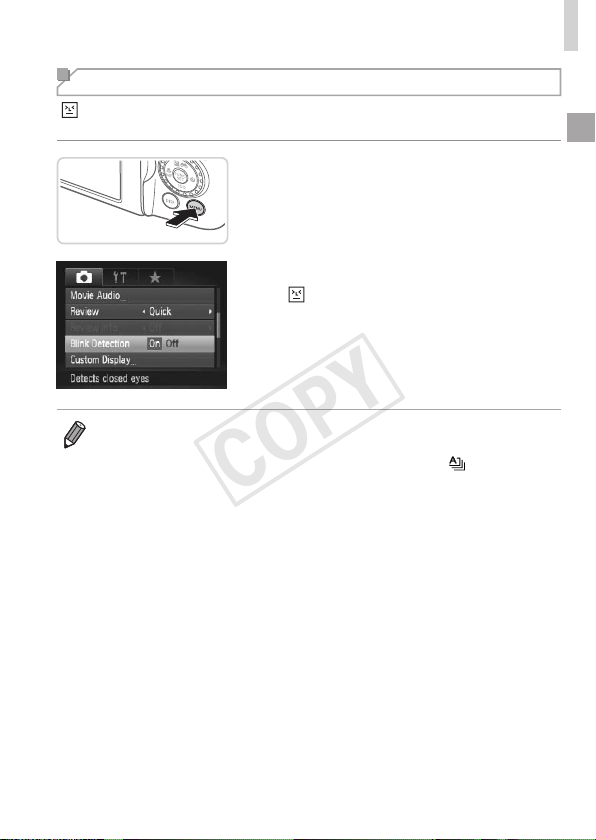
81
HelpfulShootingFeatures
Checking for Closed Eyes
[ ]isdisplayedwhenthecameradetectsthatpeoplemayhaveclosed
theireyes.
1 Congurethesetting.
Pressthe<n>button,choose[Blink
Detection]onthe[4]tab,andthen
choose[On](=
42).
2 Shoot.
[ ]isdisplayedwhenthecamera
detectsapersonwhoseeyesareclosed.
Torestoretheoriginalsetting,choose
[Off]instep1.
• Whenyouhavespeciedmultipleshotsin[$]mode,thisfunctionisonly
availableforthenalshot.
• Thisfeatureisnotavailableduringcontinuousshootingin[
]mode
(=
52).
• Aframeisdisplayedaroundpeoplewhoseeyesareclosedwhenyou
haveselected2–10secondsin[Review],orifyouhaveselected[Hold]
(=
83).
COPY
Loading ...
Loading ...
Loading ...