Loading ...
Loading ...
Loading ...
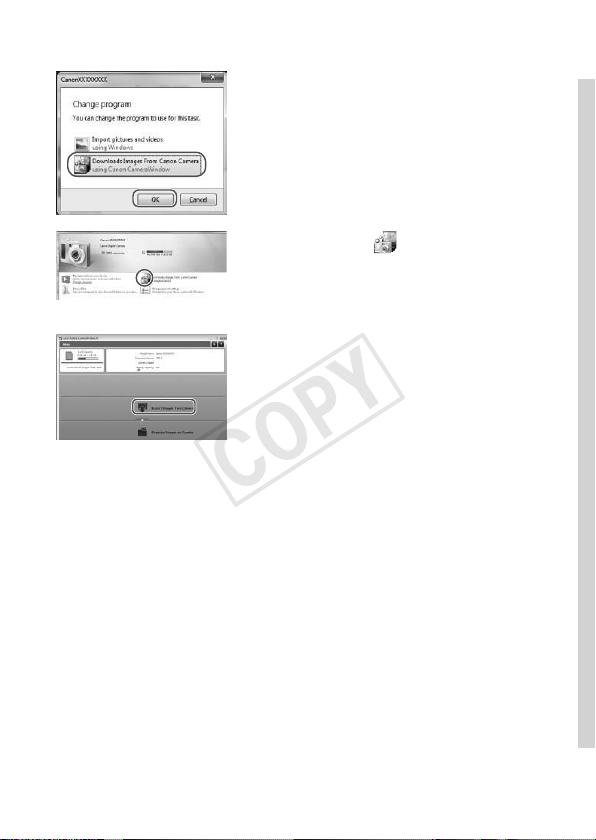
33
IncludedSoftware,PDFManuals
Choose[DownloadsImagesFromCanon
CamerausingCanonCameraWindow]
andthenclick[OK].
Doubleclick[ ].
CameraWindow
3 Savetheimagestothe
computer.
Click[ImportImagesfromCamera],and
thenclick[ImportUntransferredImages].
ImagesarenowsavedtothePictures
folderonthecomputer,inseparate
foldersnamedbydate.
Afterimagesaresaved,close
CameraWindow,pressthe<1>button
toturnthecameraoff,andunplugthe
cable.
Forinstructionsonviewingimageson
acomputer,refertothe
SoftwareGuide
(=
28).
COPY
Loading ...
Loading ...
Loading ...