Loading ...
Loading ...
Loading ...
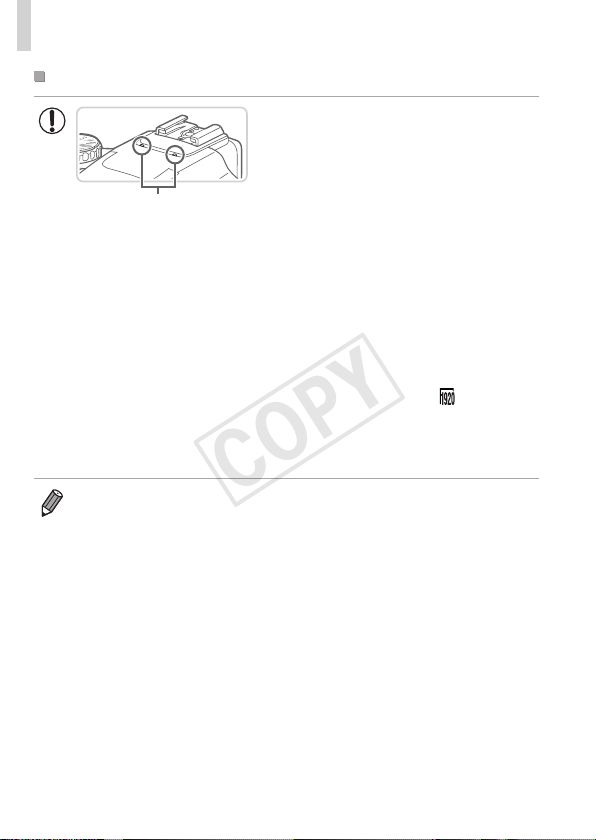
50
Shooting(SmartAuto)
Movies
Microphone
• Beforeshootingamovie,lowerthe
ashwithyournger.Becarefulnotto
touchthemicrophonewhenshooting
amovie.Leavingtheashraised,or
blockingthemicrophonemayprevent
audiofrombeingrecordedormay
causetherecordingtosoundmufed.
• Avoidtouchingcameracontrolsotherthanthemoviebuttonwhen
shootingmovies,becausesoundsmadebythecamerawillbe
recorded.
• Oncemovierecordingbegins,asmallerimagedisplayarea(eld
ofview)isshown,withthesubjectenlarged.Thischangeisdue
torotationalimagestabilization.Toshootsubjectsatthesame
sizeshownbeforeshooting,adjusttheimagestabilizationsetting
(=
148).
• Tocorrectsuboptimalimagecolorthatmayoccurin[
]movie
shooting(=
77)afteryourecomposeshots,pressthemovie
buttontostoprecording,andthenpressitagaintoresume
recording.
• Audioisrecordedinstereo.
COPY
Loading ...
Loading ...
Loading ...