Loading ...
Loading ...
Loading ...
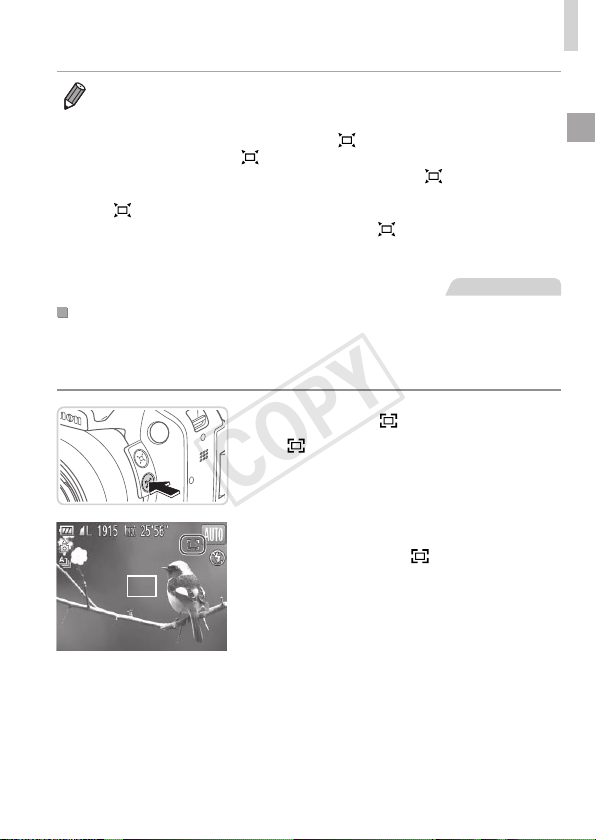
57
Common,ConvenientFeatures
• Ifyouprefertoshootatthezoomfactorofthescreeninstep1,pressthe
shutterbuttonallthewaydown.
• YoucanadjustthezoomfactorthatthecamerawillreverttoafterZoom
FramingAssist(whenyoureleasethe<
>button)bymovingthezoom
leverasyouholdthe<
>buttontoresizethewhiteframe.
• Toadjusthowmuchthecamerazoomsoutwhenthe<
>buttonis
pressed,pressthe<n>buttonandchooseoneofthethreelevelsin
[
DisplayArea]onthe[4]tab.
• Thezoomfactorcannotbechangedwiththe<
>buttonafteryoupress
theshutterbuttonallthewaydowninself-timermode(=
58).
StillImages
0
MinimizingCameraShakeWhileComposingShots
(FramingAssist–Lock)
Evenathighmagnication,youcanreducecamerashakewhilecomposing
shotsasfollows.
1 Pressthe< >button.
[ ]isdisplayed,andoptimalimage
stabilizationisappliedtothedisplayas
youcomposetheshot.
2 Shoot.
Whileholdingthe< >button,press
theshutterbuttonhalfwaytofocuson
thesubject,andthenpressitalltheway
down.
COPY
Loading ...
Loading ...
Loading ...