Loading ...
Loading ...
Loading ...
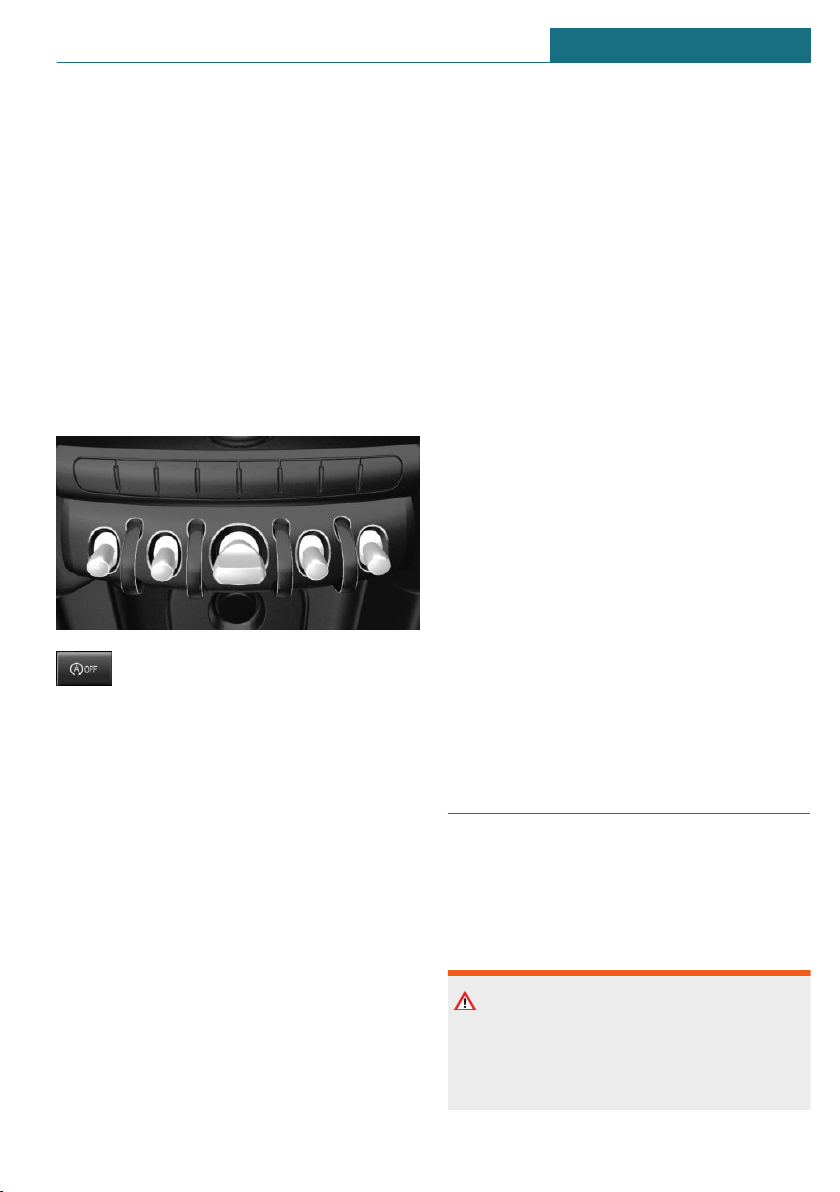
tomatically. A message appears on the
Control Display, depending on the situa-
tion.
– When a situation is detected in which
the vehicle needs to drive off immedi-
ately, the engine is started automati-
cally.
The function may be restricted if the navi-
gation data is invalid, outdated or not avail-
able, for example.
Switching the system on/off
Using the button
Press the button.
– LED comes on: auto Start/Stop function
is deactivated.
The engine is started during an auto-
matic engine stop.
The engine can only be stopped or
started via the Start/Stop button.
– LED goes out: auto Start/Stop function
is activated.
Switching off the vehicle during an
automatic engine stop
During an automatic engine stop, the vehi-
cle can be switched off permanently, for in-
stance when leaving it.
Steptronic transmission:
1. Engage selector lever position P.
2. Press the Start/Stop button. The ignition
is switched off. The Auto Start/Stop
function is deactivated.
3. Set the parking brake.
Manual transmission:
1. Press the Start/Stop button. The ignition
is switched off. The Auto Start/Stop
function is deactivated.
2. Shift into first gear or reverse.
3. Set the parking brake.
Engine start as usual via Start/Stop button.
Automatic deactivation
In certain situations, the Auto Start/Stop
function is deactivated automatically for
safety reasons, for instance if no driver is
detected.
Malfunction
The Auto Start/Stop function no longer
switches off the engine automatically. A
Check Control message is displayed. It is
possible to continue driving. Have the sys-
tem checked by a dealer's service center or
another qualified service center or repair
shop.
Parking brake
Concept
The parking brake is used to prevent the ve-
hicle from rolling when it is parked.
Safety information
Warning
An unsecured vehicle can begin to move
and possibly roll away. There is a risk of
accident. Before exiting, secure the vehi-
cle against rolling.
Seite 107
Driving CONTROLS
107
Online Edition for Part no. 01405A02CA2 - II/20
Loading ...
Loading ...
Loading ...