Loading ...
Loading ...
Loading ...
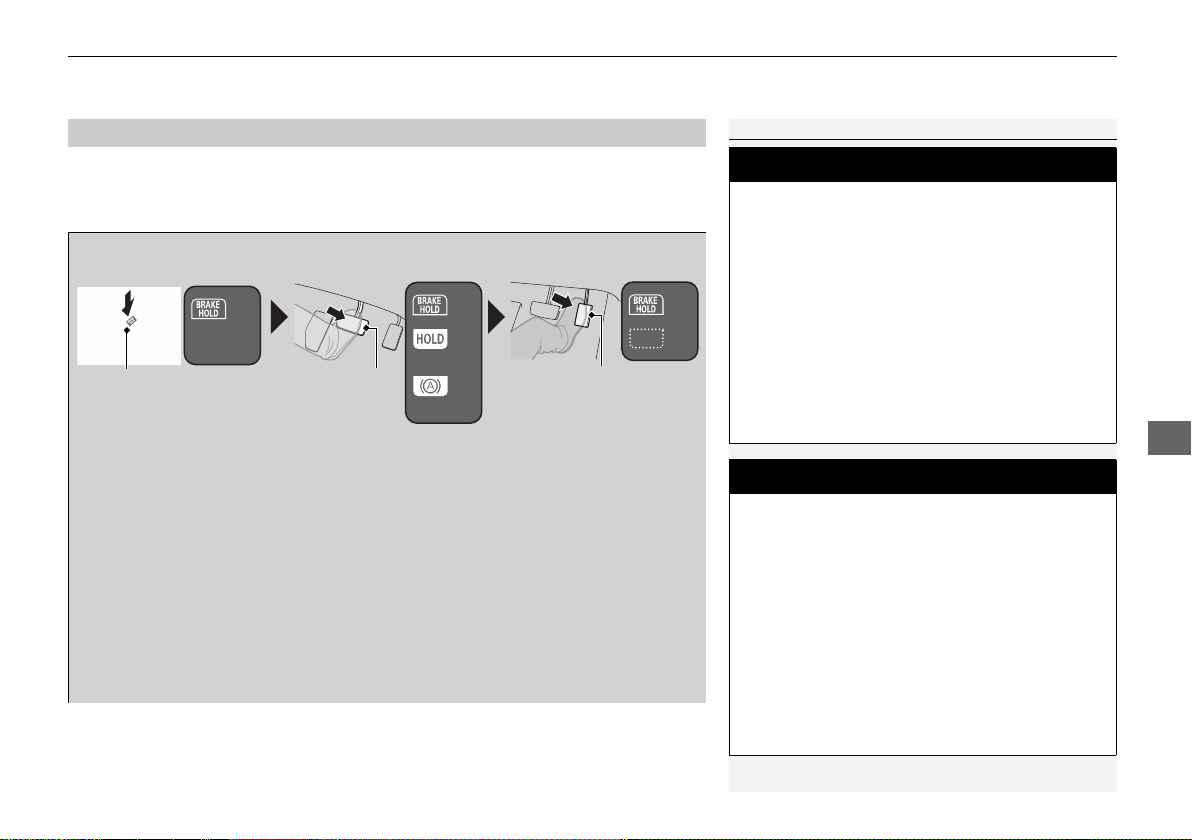
Continued
441
uuBrakinguBrake System
Driving
Keeps the brake applied after releasing the brake pedal until the accelerator pedal is
pressed. You can use this system while the vehicle is temporarily stopped, like at
traffic lights and in heavy traffic.
■
Automatic Brake Hold
1Automatic Brake Hold
3
WARNING
Activating the automatic brake hold system
on steep hills or slippery roads may still
allow the vehicle to move if you remove
your foot from the brake pedal.
If a vehicle unexpectedly moves, it may
cause a crash resulting in serious injury or
death.
Never activate the automatic brake hold
system or rely on it to keep a vehicle from
moving when stopped on a steep hill or
slippery roads.
3
WARNING
Using the automatic brake hold system to
park the vehicle may result in the vehicle
unexpectedly moving.
If a vehicle moves unexpectedly, it may
cause a crash, resulting in serious injury or
death.
Never leave the vehicle when braking is
temporarily kept by automatic brake hold
and always park the vehicle by putting the
transmission in
(P
and applying the parking
brake.
■
Turning on the system
Fasten your seat belt
properly, then start the
power system. Press the
automatic brake hold
button.
●
The automatic brake
hold system indicator
comes on. The system
is turned on.
■
Activating the system
Depress the brake pedal
to come to a complete
stop. The transmission
must be in
(D or (N.
●
The automatic brake
hold indicator comes
on. Braking is kept for
up to 10 minutes.
●
Release the brake
pedal after the
automatic brake hold
indicator comes on.
■
Canceling the system
Depress the accelerator
pedal while the
transmission is in
(D.
The system is canceled
and the vehicle starts to
move.
●
The automatic brake
hold indicator goes
off. The system
continues to be on.
Accelerator Pedal
Brake PedalAutomatic Brake
Hold Button
Goes
Off
Comes
On
On On
Comes
On
Comes
On
U.S.
Canada
21 CLARITY PHEV CSS-31TRW6300.book 441 ページ 2020年5月19日 火曜日 午前10時46分
Loading ...
Loading ...
Loading ...