Loading ...
Loading ...
Loading ...
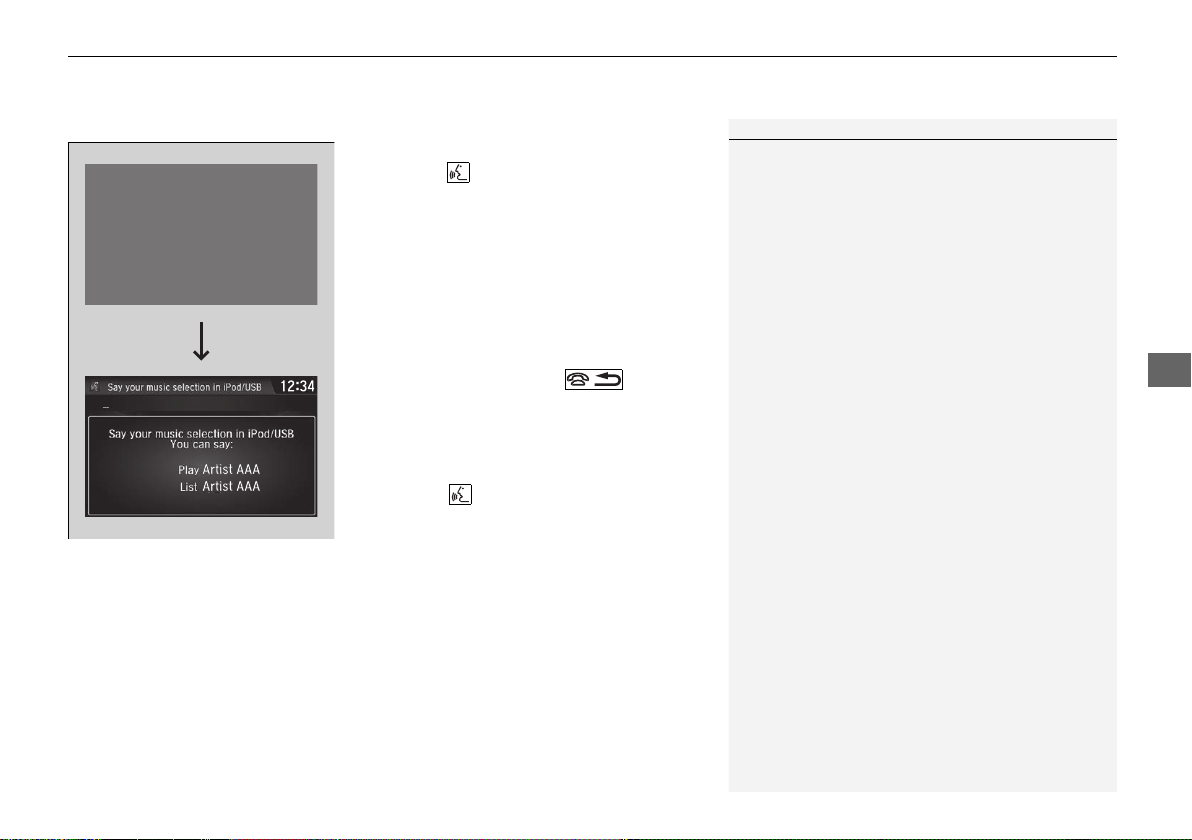
Continued
261
uuAudio System Basic OperationuSong By Voice
TM
(SBV)
Features
■
Searching for music using SBV
1. Set the Song by Voice setting to On.
2. Press the (Talk) button and say “Music
Search” to activate the SBV feature for the
USB flash drive and iPod.
3. Then, say a next command.
u Example 1: Say “(List) ‘Artist A’” to view
a list of songs by that artist. Select the
desired song to start playing.
u Example 2: Say “Play ‘Artist A’” to start
playing songs by that artist.
4. To cancel SBV, press the (hang-up/
back) button on the steering wheel. The
selected song continues playing.
Once you have canceled this mode, you need
to press the button and say “Music
Search” again to re-activate this mode.
1Searching for music using SBV
Song By Voice
TM
Commands List
2 Song By Voice Commands P. 244
NOTE:
Song By Voice
TM
commands are available for files or
songs stored on the USB flash drive or iPod.
You can add phonetic modifications of difficult
words so that it is easier for SBV to recognize artists,
songs, albums, and composers in voice commands.
2 Phonetic Modification P. 262
21 CLARITY PHEV CSS-31TRW6300.book 261 ページ 2020年5月19日 火曜日 午前10時46分
Loading ...
Loading ...
Loading ...