Loading ...
Loading ...
Loading ...
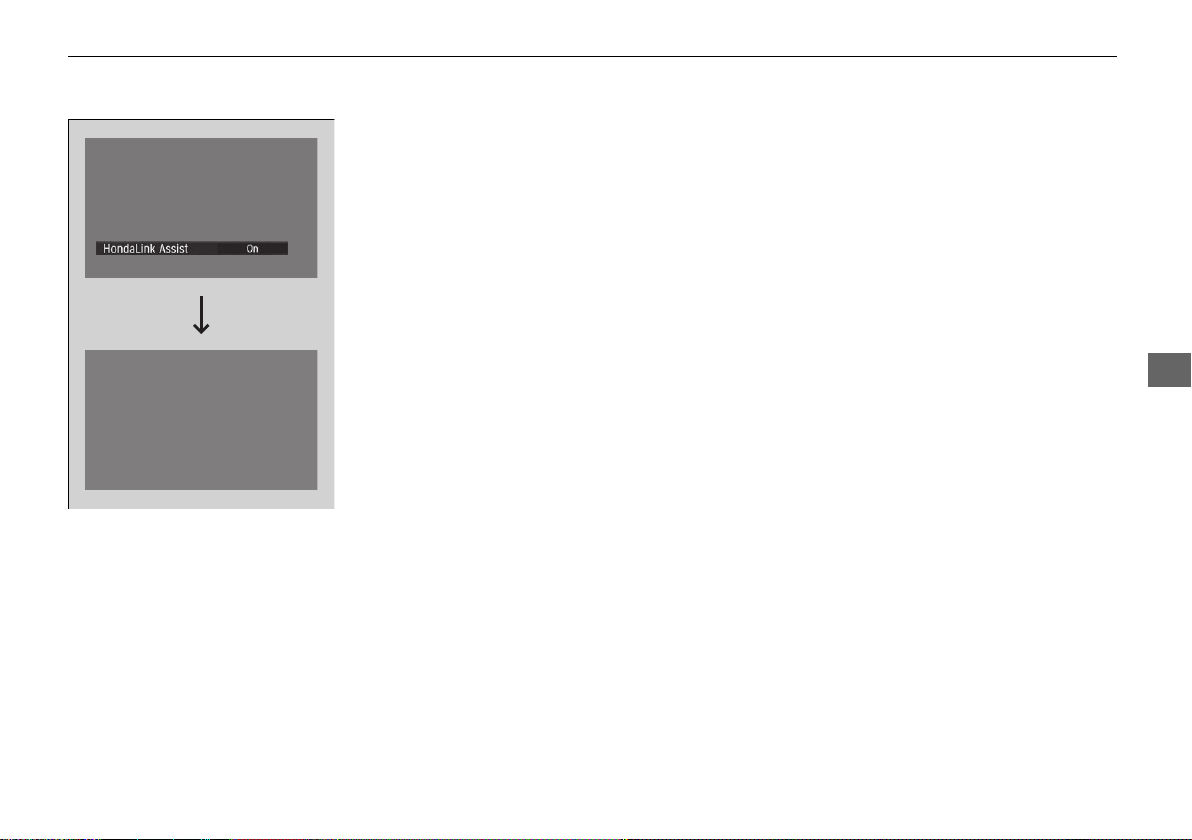
349
uuBluetooth® HandsFreeLink® uHFL Menus
Continued
Features
■
To delete a paired phone
1. Go to the Phone Settings screen.
2 Phone Settings screen P. 342
2. Select Bluetooth Device List.
3. Select a phone you want to delete.
4. Select Delete.
5. A confirmation message appears on the
screen. Select Yes.
21 CLARITY PHEV CSS-31TRW6300.book 349 ページ 2020年5月19日 火曜日 午前10時46分
Loading ...
Loading ...
Loading ...