Loading ...
Loading ...
Loading ...
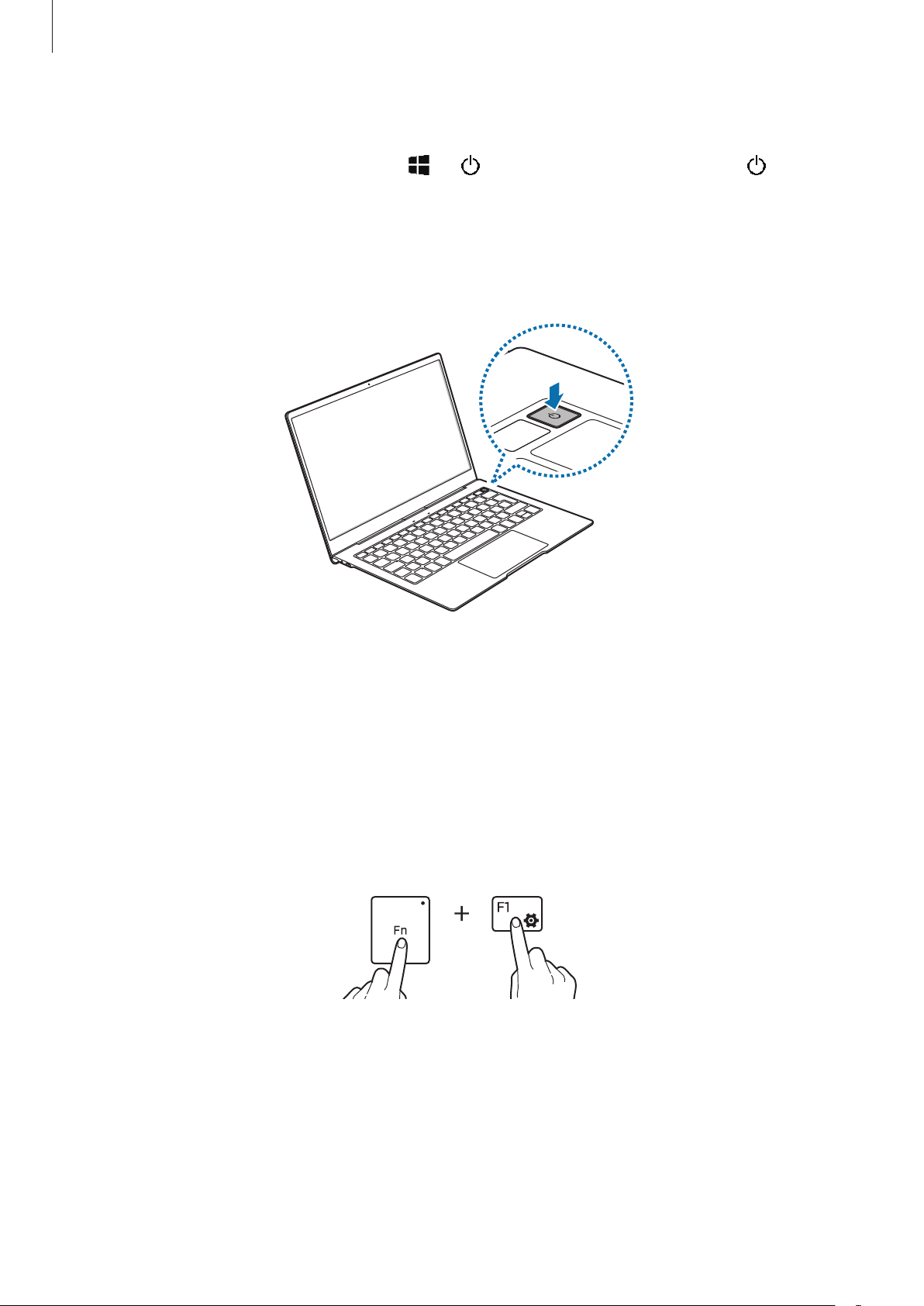
Basics
18
Restarting the device
To restart the device, on the taskbar, tap
→
→
Restart
. In Tablet mode, tap
→
Restart
.
If your device is frozen and unresponsive, press and hold the Power key for more than
12 seconds until the device restarts. If your device does not restart automatically, press and
hold the Power key again to restart it.
Keyboard
Hot keys
Use hot keys to easily use features and change settings, such as brightness and volume.
To use hot keys, press and hold the
Fn
key and press a hot key simultaneously.
Alternatively, press the
Fn
key and press a hot key when the
Fn
key LED turns on.
Loading ...
Loading ...
Loading ...