Loading ...
Loading ...
Loading ...
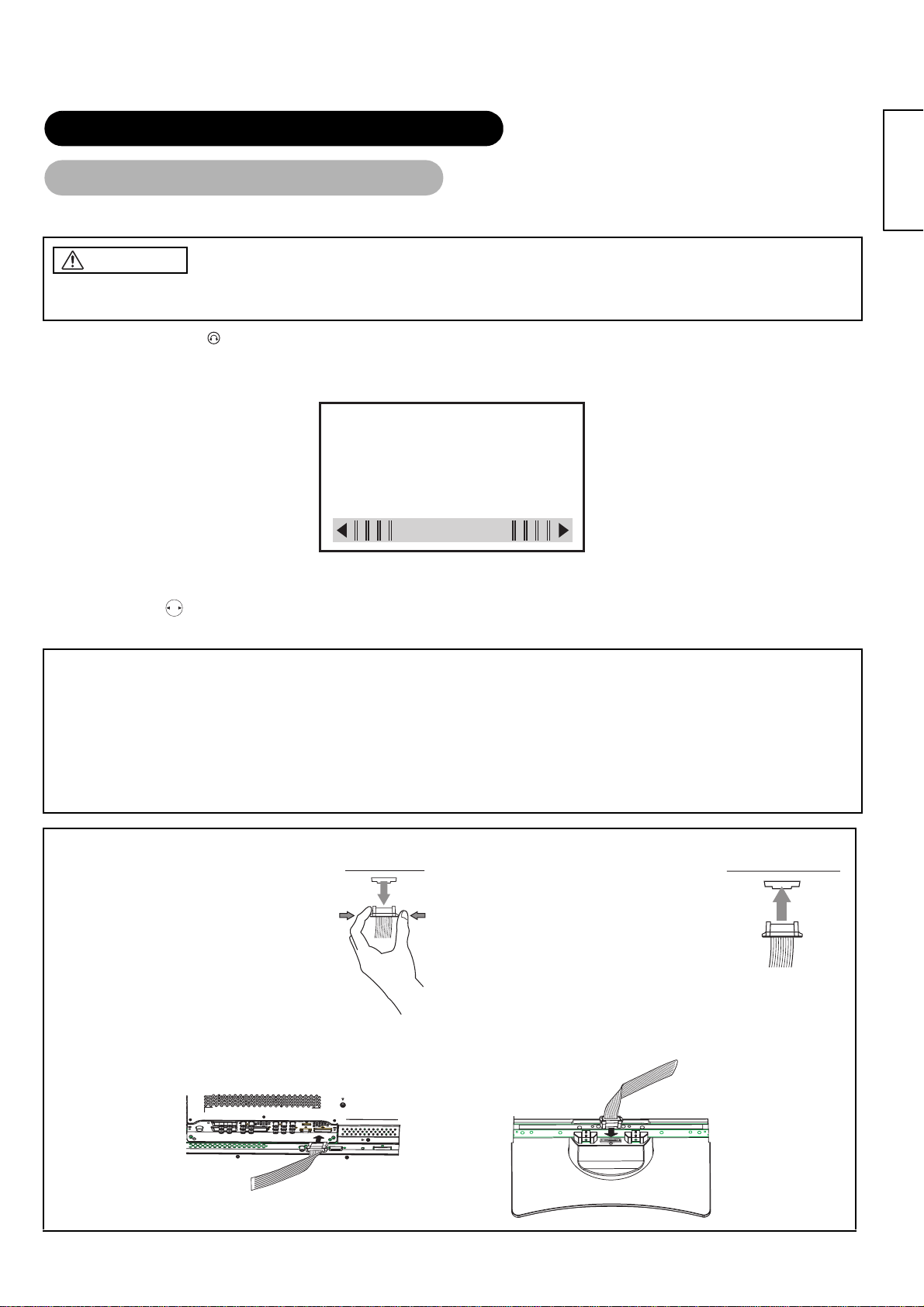
23
ENGLISH
• This feature controls the motorized stand. It allows turning the LCD monitor left or right using the remote control.
1. Press Swivel button.
The controlling icon appears on the screen.
• If the connecting cable is not connected, the indication "Not Available" appears.
• The swivel display disappears in about 6 seconds without any operation.
2. Adjust for preferred angle.
Opposite directions are displayed on the screen while the monitor is swiveled.
Adjust by using key while the swivel display is on the screen.
Swiveling angle of the monitor is available within ±30 degrees from the front face.
Make sure that the main power switch of the monitor is turned off when removing or connecting the power cord, the connector
cables, and the speaker cables.
ATTENTION
• Do not push the panel manually while using the swivel function. It could cause damage to the stand or the panel.
• Do not get on and hang from the monitor. Do not swing the monitor back and forth and around either. It could cause a failure of the
stand.
• Do not put hands or faces close to the monitor while operating the swivel function. It could cause a physical injury. Use special caution
in households where children are present.
• Do not put any object, like a vase, near the monitor in swiveling area. It would cause a breakage of the object and /or a failure of the
stand.
• Place the monitor on the stable location, or the swivel function would not operate correctly. It would cause a malfunction.
• In the case of using the monitor wall mounted, be sure to detach the connecting cable between the monitor and the stand.
Caution when connecting the monitor with the stand
• When detaching the stand from
the monitor, make sure to
detach the connector cable from
the stand connection terminal on
the rear of the monitor.
• When attaching the stand to the monitor
once again, insert the connector cable
into the stand connection terminal on the
rear of the monitor.
• Make sure that the direction of the connector for stand connecting cable is correct.
OPERATING INSTRUCTIONS (continued)
Power Swivel
WARNING
Swivel
Pinch right and
left locks of the
connector and pull
out downward.
Insert until it clicks.
Loading ...
Loading ...
Loading ...