Loading ...
Loading ...
Loading ...
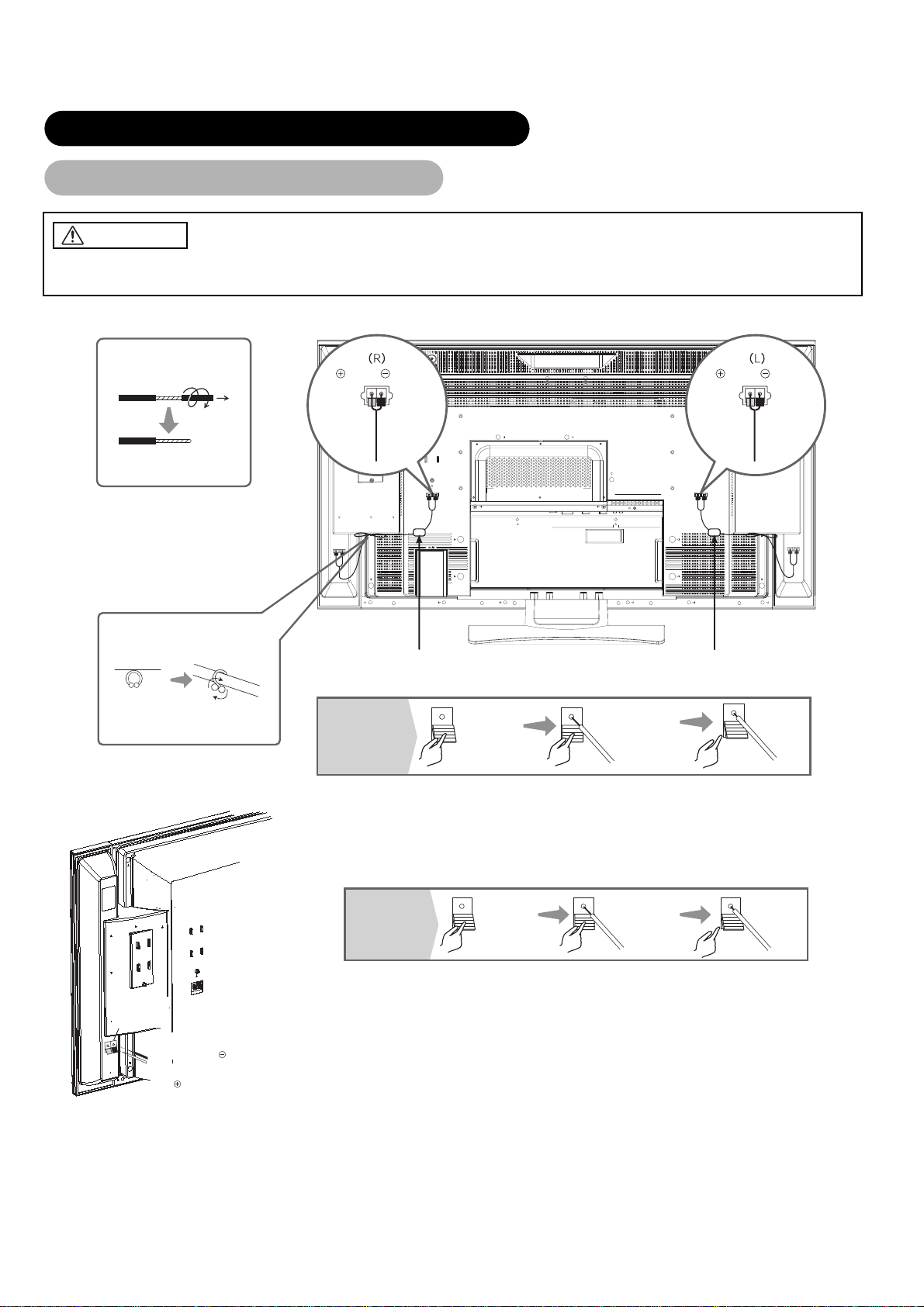
16
1. Attach the speaker connecting cables to the monitor. (Make sure the ferrite core is toward the monitor side)
2. Attach the speaker cables to speaker systems.
Make sure that the main power switch of the monitor is turned off (standby or indicating lamp: off/red) when removing or
connecting the speaker cables.
INSTALLATION INSTRUCTIONS (continued)
Connecting the Speaker Cables
CAUTION
How to connect
the speaker
cables
Press down
the lever
Insert the
wire
Release
the lever
Treating the wire ends
Please prepare the supplied
speaker cables
Pull off while twisting
Red Black
Connect the
red/black
colored wire
Connect the
red colored
wire
Red Black
Connect the
red/black
colored wire
Connect the
red colored
wire
Ferrite core
Ferrite core
Twist the heads
How to connect
the speaker
cables
Hold down
the lever
Insert the
wire
Release
the lever
Connect the red/black - colored
wire to the Black side.
Connect the red - colored wire to
the Red side.
speaker
terminal
Loading ...
Loading ...
Loading ...