Loading ...
Loading ...
Loading ...
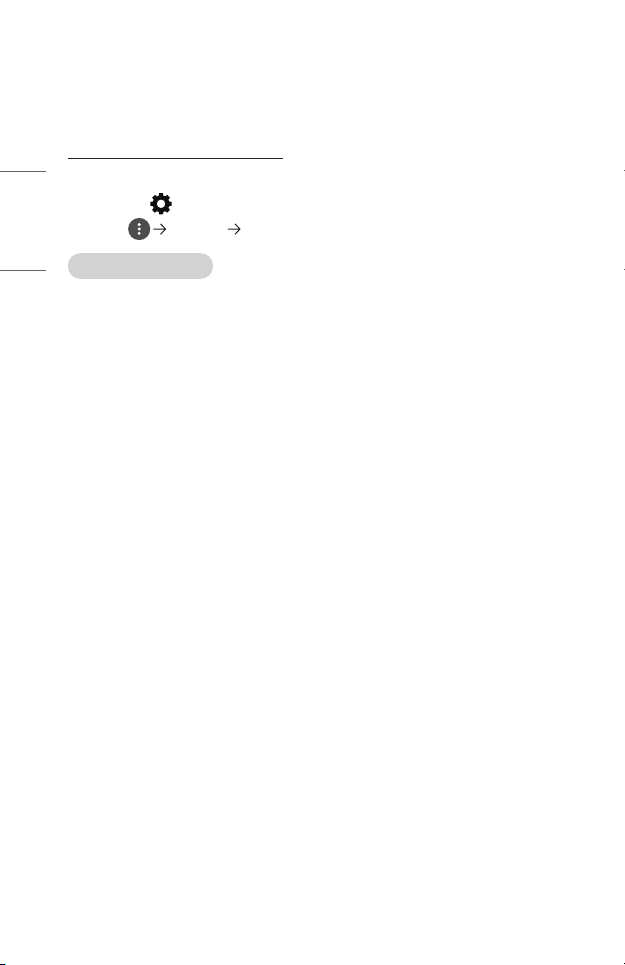
38
ENGLISH
Account Management
Managing your LG Account
You can manage the information of your LG account.
1 Press the (Q. Settings) button on the remote control.
2 Go to [General] [Account Management] to log in.
Personal Information
You can view or edit your information of the account currently logged in.
You can change the password or press [EDIT] to edit your personal information.
This feature is available in certain countries only.
Loading ...
Loading ...
Loading ...