Loading ...
Loading ...
Loading ...
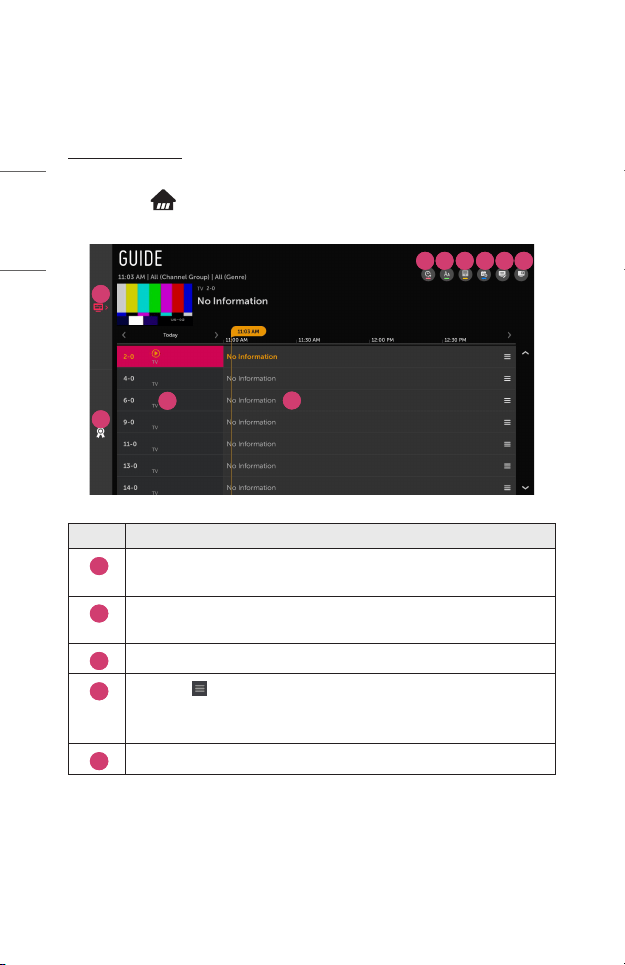
26
ENGLISH
Guide
Viewing Guide
You can view programs and the schedule of each program.
1 Press the button on the remote control.
2 You can launch the [Guide] application.
1
2
3
4
5 8 6 9 7
10
Description
1
[CHANNELS]: View a list of broadcast content that is currently being
broadcast.
2
[RECOMMENDED]: Get channel and program recommendations based on
your viewing history.
3
You can view information about the channel and broadcast.
4
Select the button or the title of the desired program. You can view
more information on the program and perform [WATCH] or [Reminder],
etc.
5
You will be taken to the program list for the current date and time.
Loading ...
Loading ...
Loading ...