Loading ...
Loading ...
Loading ...
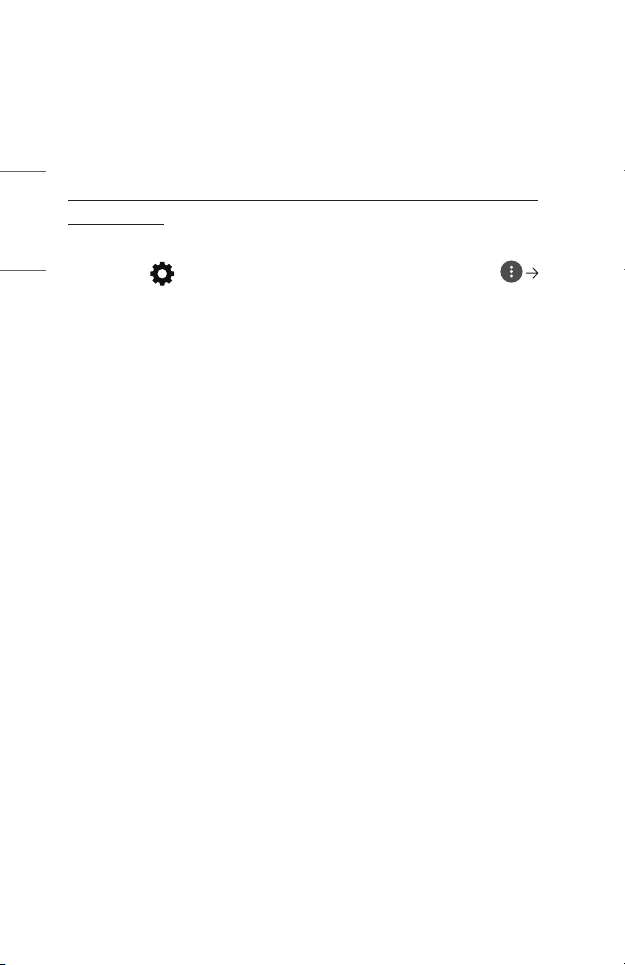
18
ENGLISH
Using the LG TV Plus App
You can control the functions of your projector by using the app installed on your smart
device.
Connecting Your Smart Device to a Projector Using the LG
TV Plus App
1 Download LG TV Plus app from the app store of your smart device.
2 Press the (Q. Settings) button on the remote control and select
[Network].
3 Set [LG Connect Apps] to [On].
4 Connect the projector and your smart device on the same Wi-Fi network.
5 Run the LG TV Plus app installed on your smart device.
6 The app will automatically scan for projectors that can be connected to your
smart device.
7 Select the projector you want from the list of search results. A PIN code
appears on the projector screen.
8 Enter the PIN code in the LG TV Plus app to pair your smart device with the
projector.
Loading ...
Loading ...
Loading ...