Loading ...
Loading ...
Loading ...
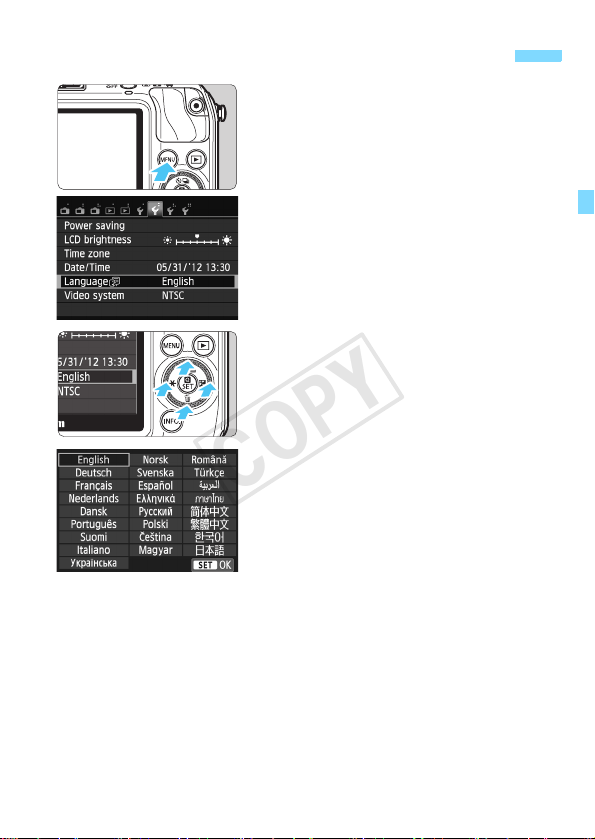
43
1
Display the menu screen.
Press the <M> button.
2
Under the [52] tab, select
[LanguageK].
On the Main Dial, press the <YA>/
<ZO> button to select the [52] tab.
On the Main Dial, press the <Wj/
i>/<XL> button to select
[Language
K] (the fifth from the
top), then press <Q/0>.
3
Set the desired language.
On the Main Dial, press the <Wj/
i>/<XL>/<YA>/<ZO> button
to select the language, then press
<Q/0>.
X The interface language will change.
3 Selecting the Interface Language
COPY
Loading ...
Loading ...
Loading ...