Loading ...
Loading ...
Loading ...
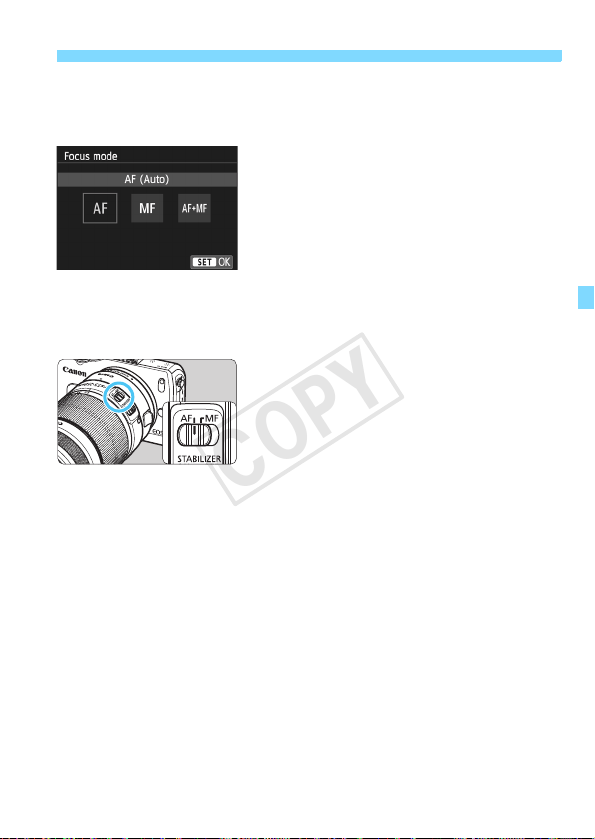
117
Changing the Focusing Method
2
Set the lens focus mode to [AF].
Under the [A2] tab, select [Focus
mode].
Select [AF].
X For [Focus mode], if you select
[AF+MF], you can hold the shutter
button pressed halfway after the AF
operation and focus manually (MF)
with the focusing ring.
Set the lens focus mode switch to
<f>.
With an EF-M lens
(operated with a
menu):
With an EF or EF-S
lens (operated with a
switch):
COPY
Loading ...
Loading ...
Loading ...