Loading ...
Loading ...
Loading ...
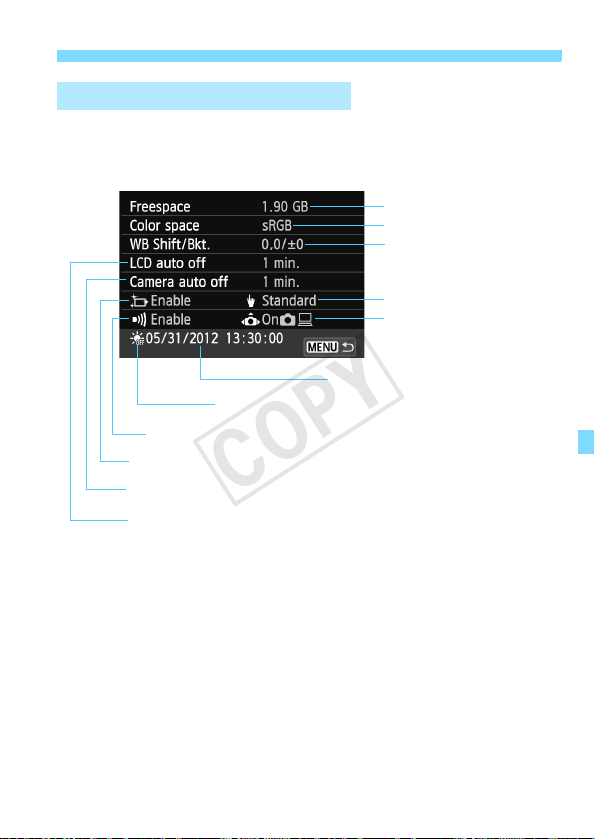
215
Handy Features
With the [54] tab’s [Displays camera settings], you can check the
major camera settings.
3 Checking Camera Settings
Date/Time (p.40)
WB correction (p.174)/
WB bracketing (p.175)
Color space (p.176)
Auto rotate display (p.214)
Sensor cleaning (p.225)
Card remaining capacity
Settings display
Beeper (p.204)
Camera auto off (p.206)
LCD auto off (p.206)
Daylight saving time (p.42)
Touch control (p.63)
COPY
Loading ...
Loading ...
Loading ...