Loading ...
Loading ...
Loading ...
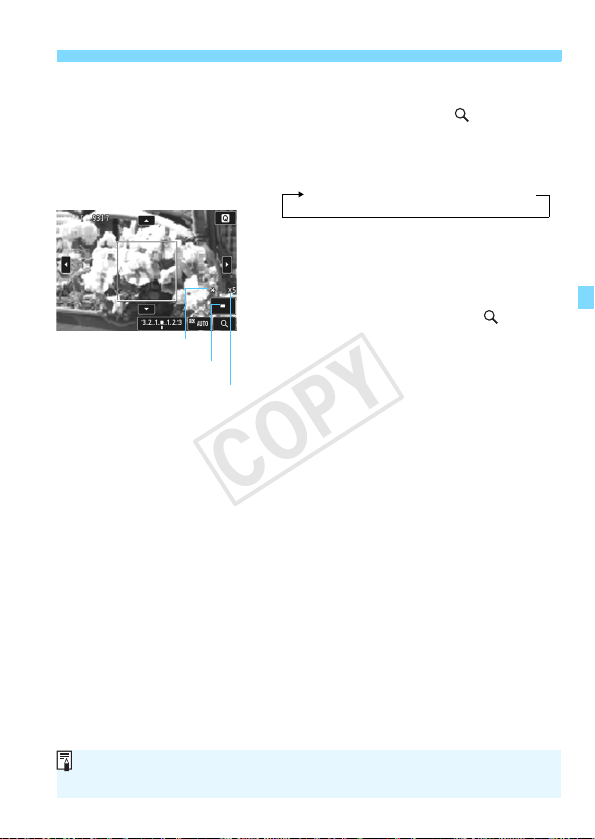
127
MF: Focus Manually
4
Magnify the image.
Each time you tap on [ ] on the
screen, the magnified area will
change as follows:
5
Focus manually.
While looking at the magnified image,
turn the lens focusing ring to focus.
After achieving focus, tap [ ] on the
screen to return to the normal view.
6
Take the picture.
Press the shutter button completely
(p.67).
AE lock
Magnified area position
MagnificationMagnification
1
x a 5x a 10x a
Magnification
canceled
Focusing may be difficult in the magnified view due to the magnified effect of
camera shake. Using a tripod is recommended.
COPY
Loading ...
Loading ...
Loading ...