Loading ...
Loading ...
Loading ...
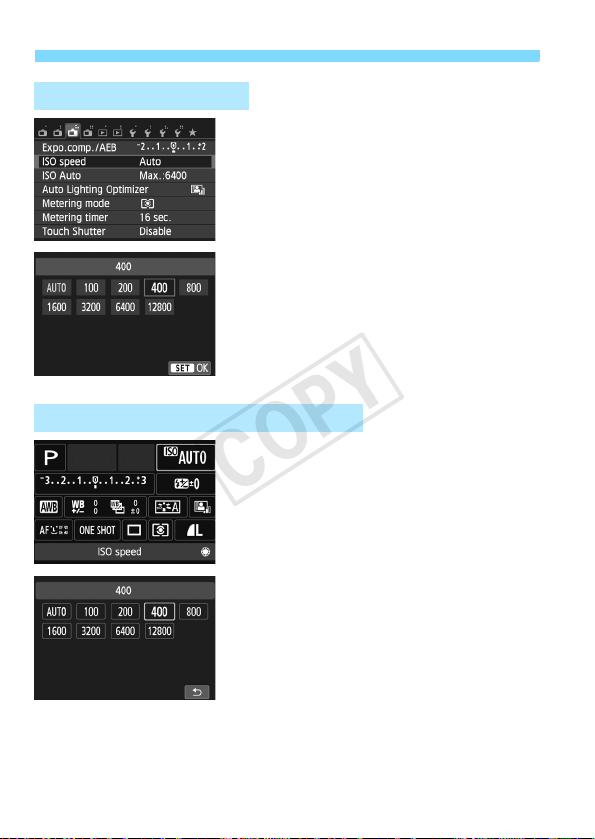
3 i: Changing the ISO SpeedN
110
1
Select [ISO speed].
Under the [A3] tab, select [ISO
speed], then press <Q/0
>.
2
Set the ISO speed.
Press the <YA>/<ZO> button to
select the desired ISO speed, then
press <Q/0>.
With [AUTO] selected, the ISO speed
will be set automatically (p.112).
1
Select the ISO speed.
On the B Quick Control screen,
select the ISO display on the LCD
monitor’s upper right.
2
Set the ISO speed.
Tap the ISO display and select the
desired ISO speed, then tap [2].
With [AUTO] selected, the ISO speed
will be set automatically (p.112).
Using the Menu Screen
Using the B Quick Control Screen
COPY
Loading ...
Loading ...
Loading ...