Loading ...
Loading ...
Loading ...
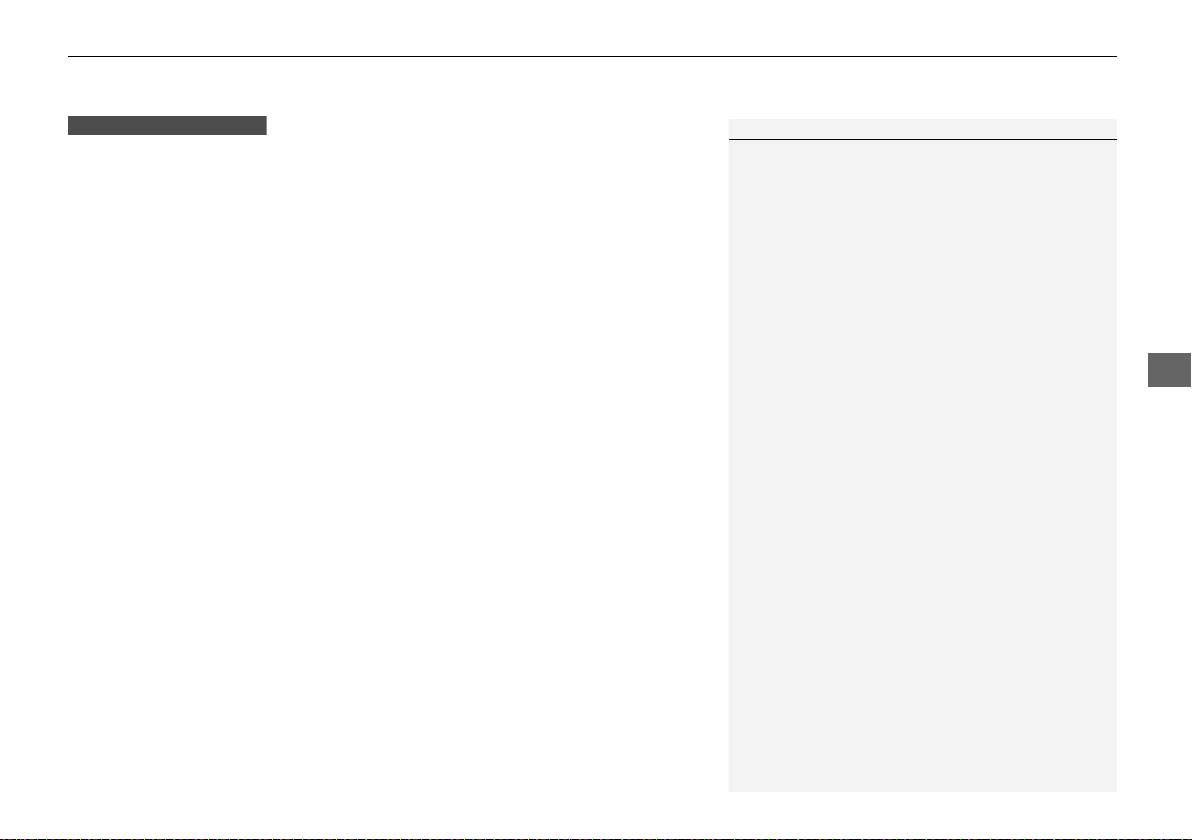
191
uuAudio SystemuAudio Remote Controls
Features
Steering Wheel MENU Button
To choose options for the current audio device, press MENU, Audio Menu, and
then SOURCE.
Options available to you for each audio device:
• Radio: You can select Scan, Auto Select, Save Preset, Seek Up, or Seek
Down.
• HD Radio
TM*
: You can select Scan, Auto Select, Tag Song, Save Preset, Seek
Up, or Seek Down.
• SiriusXM®
*
: You can select Scan, Tag Song, Save Preset, Channel Up,
Channel Down, Category Up, or Category Down.
• CD or USB flash drive: You can select Scan Folders, Scan Tracks, Repeat
Folder, Repeat Track, Random in Folder, or Random All Tracks.
• iPod: You can select Play/Pause, Repeat Song, Shuffle Albums, or Shuffle All
Songs.
• Bluetooth® Audio: You can select Pause or Play.
• Pandora®
*
: You can select Like, Dislike, Bookmark, or Play/Pause.
To choose options for the navigation system while it is in operation, press MENU,
select Navi Menu, and then SOURCE.
2 Refer to the Navigation System Manual
To choose options for HFL, press MENU, select Phone Menu, and then SOURCE.
You can select Speed Dial, Call History, or Redial.
To choose options for the display setting, press MENU, select Display Setting, and
then SOURCE.
You can select Brightness, Contrast, or Black Level.
1Audio Remote Controls
The MENU button is available only when the audio
mode is FM, AM, SiriusXM®
*
, CD, USB, iPod,
Pandora®
*
, or Bluetooth® Audio.
Models with two displays
* Not available on all models
17 ACCORD 2D GAS (KA KC KL)-31T3L6400.book 191 ページ 2017年1月16日 月曜日 午前10時15分
Loading ...
Loading ...
Loading ...