Loading ...
Loading ...
Loading ...
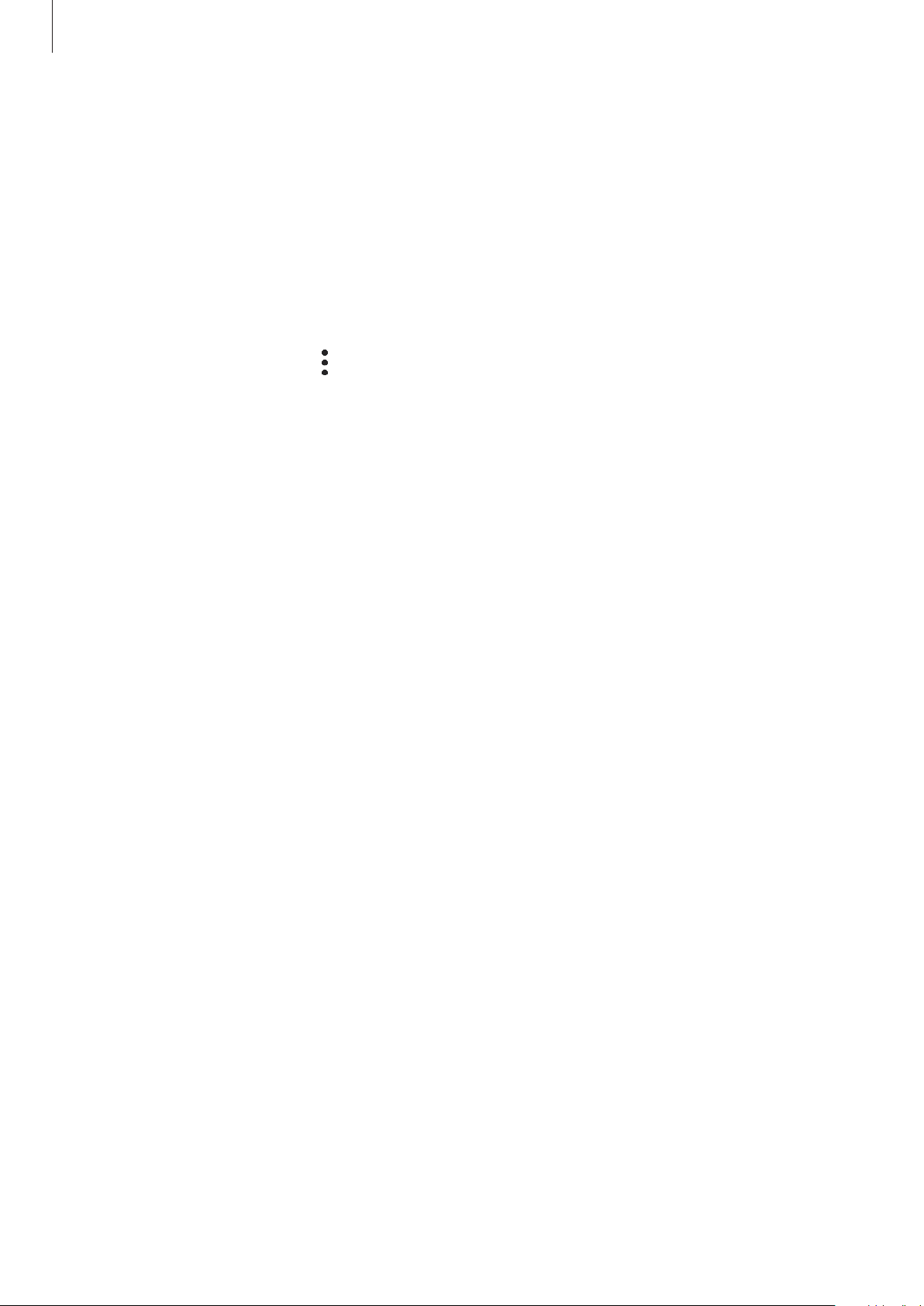
Apps and features
96
Completing reminders
Mark reminders that you do not need to be reminded of as complete.
On the reminders list, select a reminder and tap
Complete
. Alternatively, drag the reminder to
the left.
Restoring reminders
Restore reminders that have been completed.
1
On the reminders list, tap
→
Completed
→
Edit
.
2
Tick items to restore and tap
Restore
.
Reminders will be added to the reminders list and you will be reminded at the preset
times.
Deleting reminders
To delete a reminder, drag the reminder to the right. To delete multiple reminders, tap and
hold a reminder, tick reminders to delete, and then tap
Delete
.
Loading ...
Loading ...
Loading ...