Loading ...
Loading ...
Loading ...
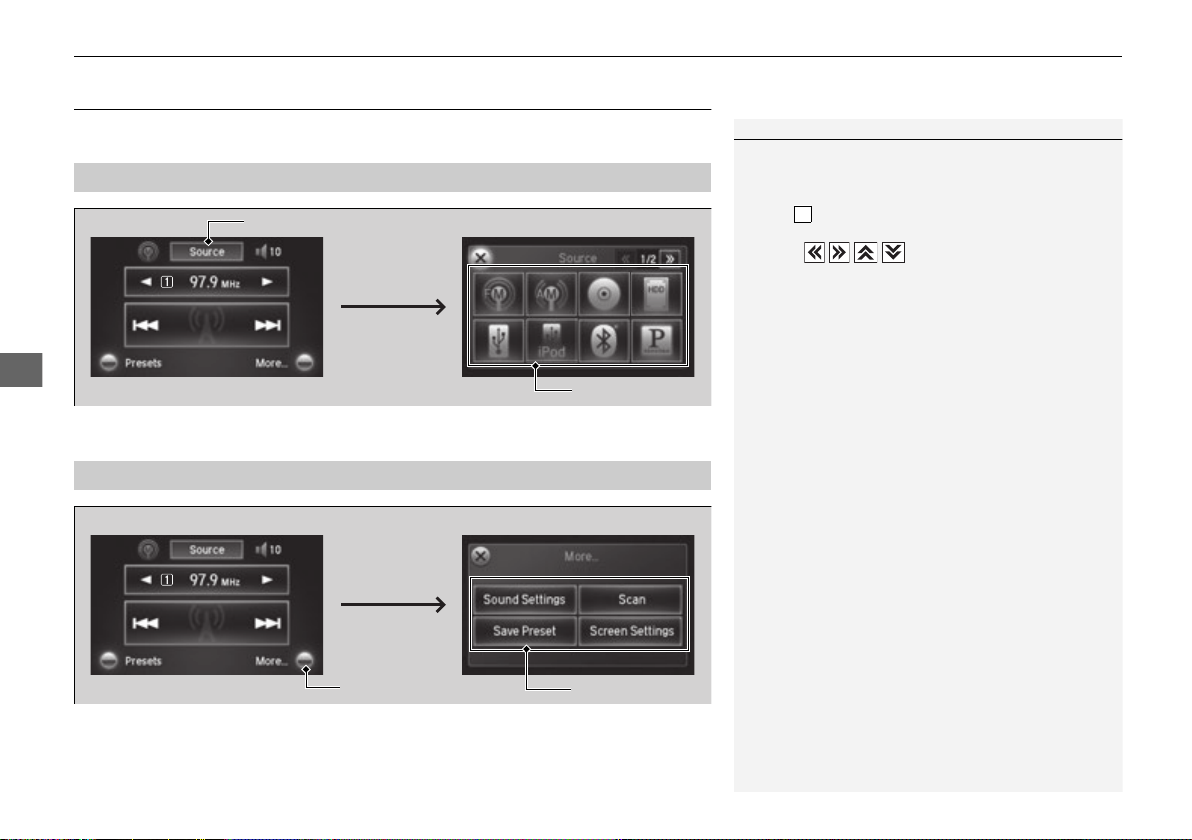
178
uuAudio System Basic OperationuAudio with Touch Screen
Features
Audio with Touch Screen
Use the touch screen to operate the audio system.
Select Source, then select an icon on the source list to switch the audio source.
Select More to display the menu items.
■
Selecting an Audio Source
1Audio with Touch Screen
Icons that appear on the screen vary by the source
selected.
Select to go back to the previous screen.
Use the / / / icons to turn the page.
X
■
Displaying the Menu Items
Select Source.
Source List Icons
Select More.
Menu Items
13 ACCORD PHEV-31T3V6000.book 178 ページ 2015年9月9日 水曜日 午後3時13分
Loading ...
Loading ...
Loading ...