Loading ...
Loading ...
Loading ...
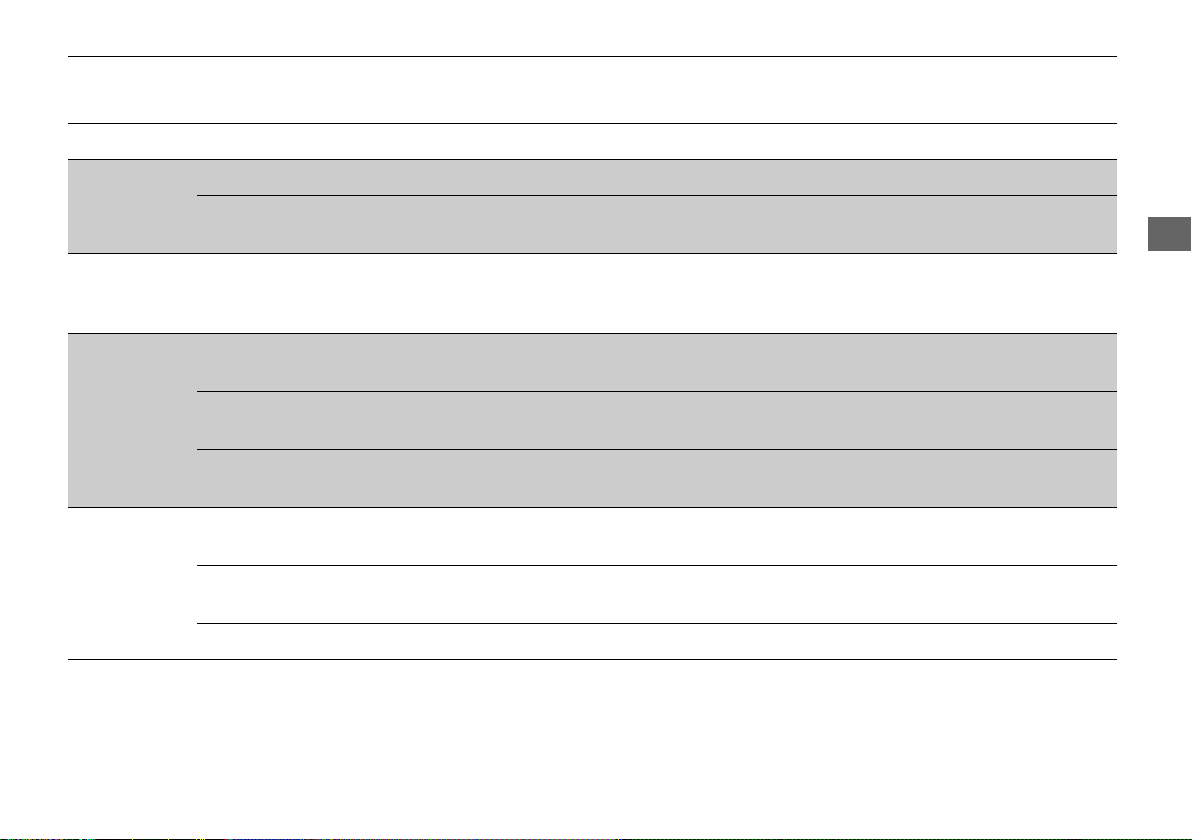
109
uuGauges and Multi-Information DisplayuMulti-Information Display
Continued
Instrument Panel
*1: Default Setting
*2: Refer to the navigation system manual for complete details.
Setup Group Customizable Features Description Selectable Settings
Meter Setup
Fuel Efficiency Backlight Turns the ambient meter feature on and off. On
*1
/Off
Turn by Turn Display
*2
Selects whether the turn-by-turn display comes on
or not during the route guidance.
On
*1
/Off
Driving
Position
Setup
Memory Position Link
Changes the driver's seat position to a stored
setting.
On
*1
/Off
Keyless
Access
Setup
Door Unlock Mode
Changes which doors unlock when you grab the
driver’s door handle.
Driver Door Only
*1
/All Doors
Keyless Access Light
Flash
Causes some exterior lights to blink when you
unlock/lock the doors.
On
*1
/Off
Keyless Access Beep
Sets the beeper sound or not when you grab either
front door handle.
On
*1
/Off
Lighting
Setup
Interior Light Dimming
Time
Changes the length of time the interior lights stay on
after you close the doors.
60sec/30sec
*1
/15sec
Headlight Auto Off
Timer
Changes the length of time the exterior lights stay
on after you close the driver's door.
60sec/30sec/15sec
*1
/0sec
Auto Light Sensitivity Changes the timing for the headlights to come on. Max/High/Mid
*1
/Low/Min
13 ACCORD PHEV-31T3V6000.book 109 ページ 2015年9月9日 水曜日 午後3時13分
Loading ...
Loading ...
Loading ...