Loading ...
Loading ...
Loading ...
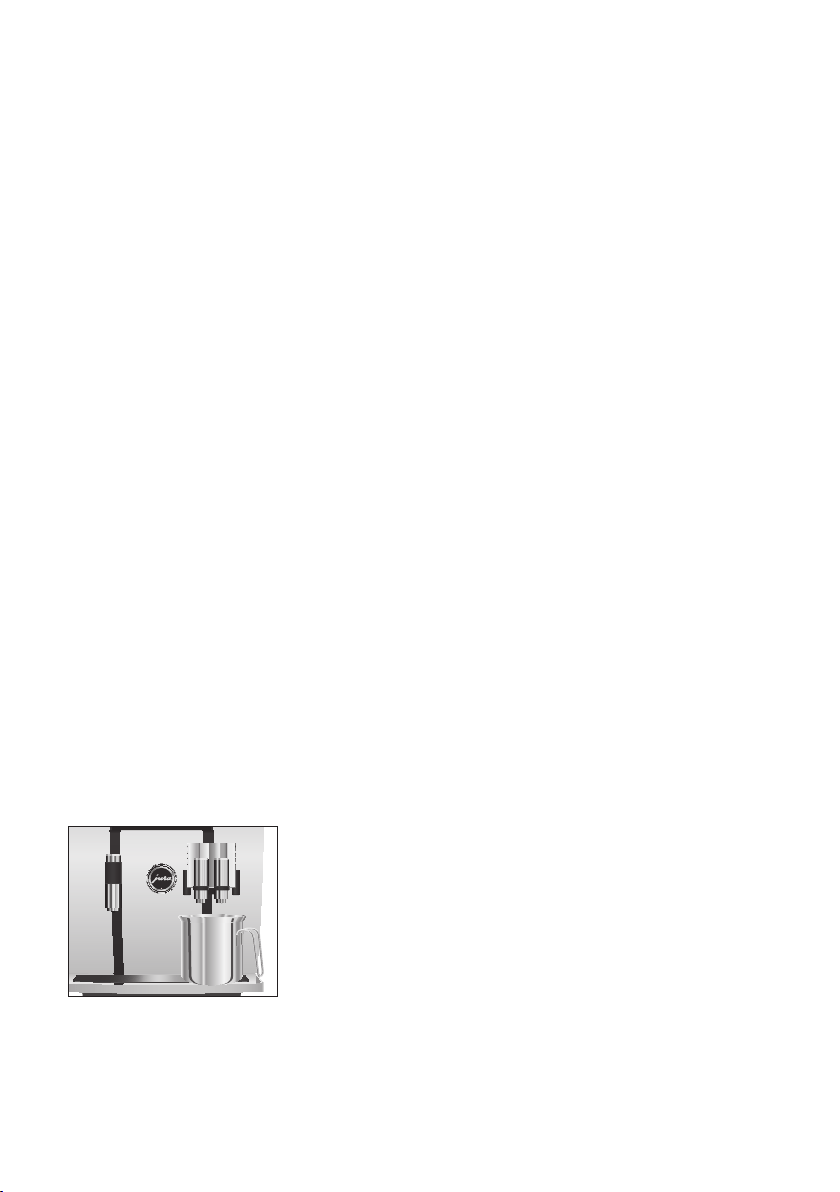
35
5 Maintenance
5 Maintenance
Basic information about maintenance:
U
Press the Rotary Switch to open the cockpit. This area consists
of a ‘Maintenance status’ c section and a ‘Machine setting’
f
section. You can manage the maintenance of your GIGA in the
‘Maintenance status’ c section.
U
If a maintenance programme needs to be initiated, a message
with a red background appears on the cockpit. You can go
straight to the relevant maintenance programme by touching
this message or pressing the Rotary Switch. If several mainte-
nance programmes are pending, several messages with a red
background will appear. Maintenance programmes that are
due imminently are indicated on your GIGA by means of a bar
display within the message.
U
The c symbol on the start screen informs you that a cleaning
operation, descaling operation or filter change is pending. To
start the maintenance programme, touch the c symbol or
press the Rotary Switch.
E Carry out each maintenance programme when you are
prompted to do so.
E In the interests of hygiene, you should clean the milk system
daily when you have been preparing milk.
You can initiate the rinse operation manually at any time.
Precondition:The start screen is displayed.
T Place a receptacle under the dual spout.
T Press the Rotary Switch.
T Touch the c symbol.
T Turn the Rotary Switch until
‘Rinse’ is displayed in the centre.
T Touch
‘Rinse’ to start the rinse operation.
‘Machine is rinsing’, ‘Milk system is being rinsed’, water
flows out of the dual spout.
The rinse stops automatically. Your GIGA is once more ready
for use.
Rinsing the machine
Loading ...
Loading ...
Loading ...