Loading ...
Loading ...
Loading ...
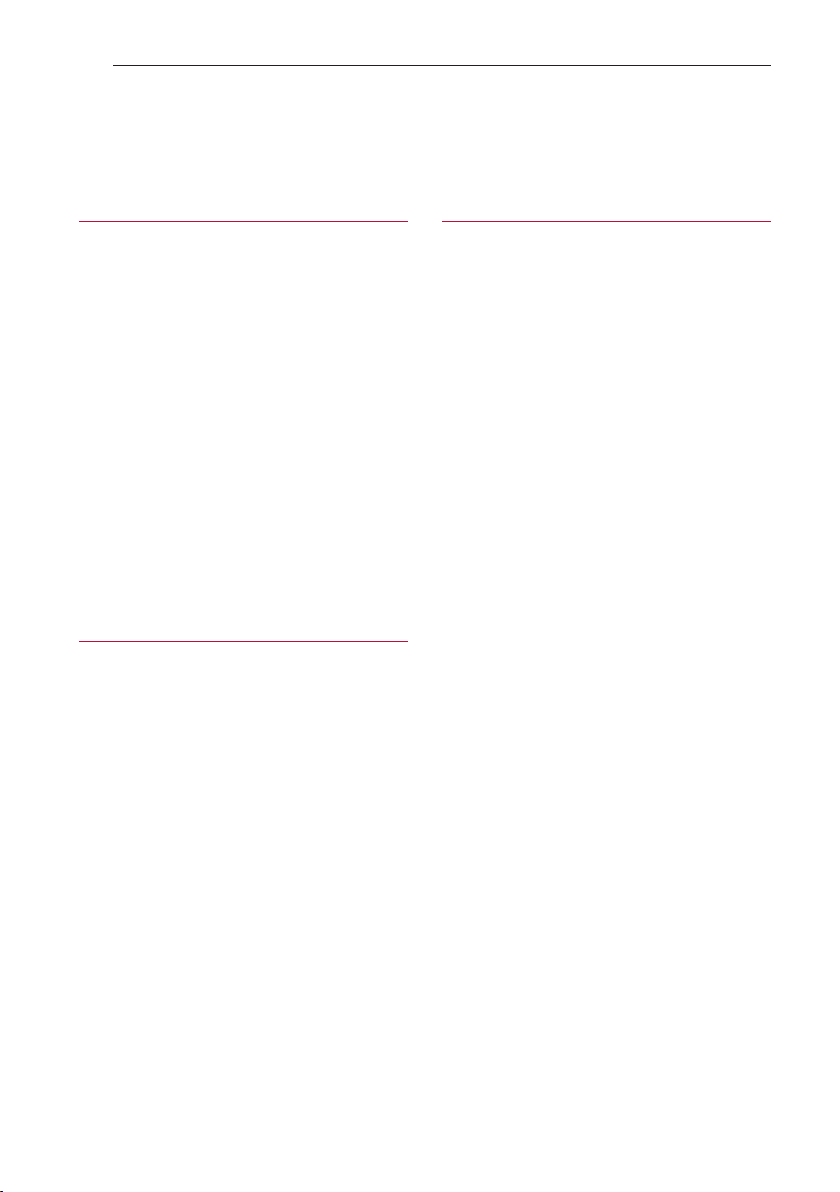
Table of Contents4
1 Getting Started
2 Safety Information
6 Unique Features
7 Introduction
7 – Playable Discs
7 – About the “7” Symbol Display
7 – Symbols Used in this Manual
7 – Regional Codes
8 Playable file Requirement
8 – Music file requirement
8 – Photo file requirement
9 – Video file requirement
9 – Compatible USB Devices
9 – USB device requirement
10 Remote control
12 Top panel
13 Front panel / Rear panel
2 Connecting
14 Connections to Your TV
14 – HDMI Out connection
15 – Resolution Setting
16 Optional Equipment Connection
16 – AUX IN Connection
17 – USB Connection
Table of Contents
3 System Setting
18 Adjust the setup settings
18 – OSD Initial language settings - Optional
18 – To display and exit the Setup menu
19 – Language
19 – Display
20 – Audio
21 – Lock (Parental Control)
Loading ...
Loading ...
Loading ...