Loading ...
Loading ...
Loading ...
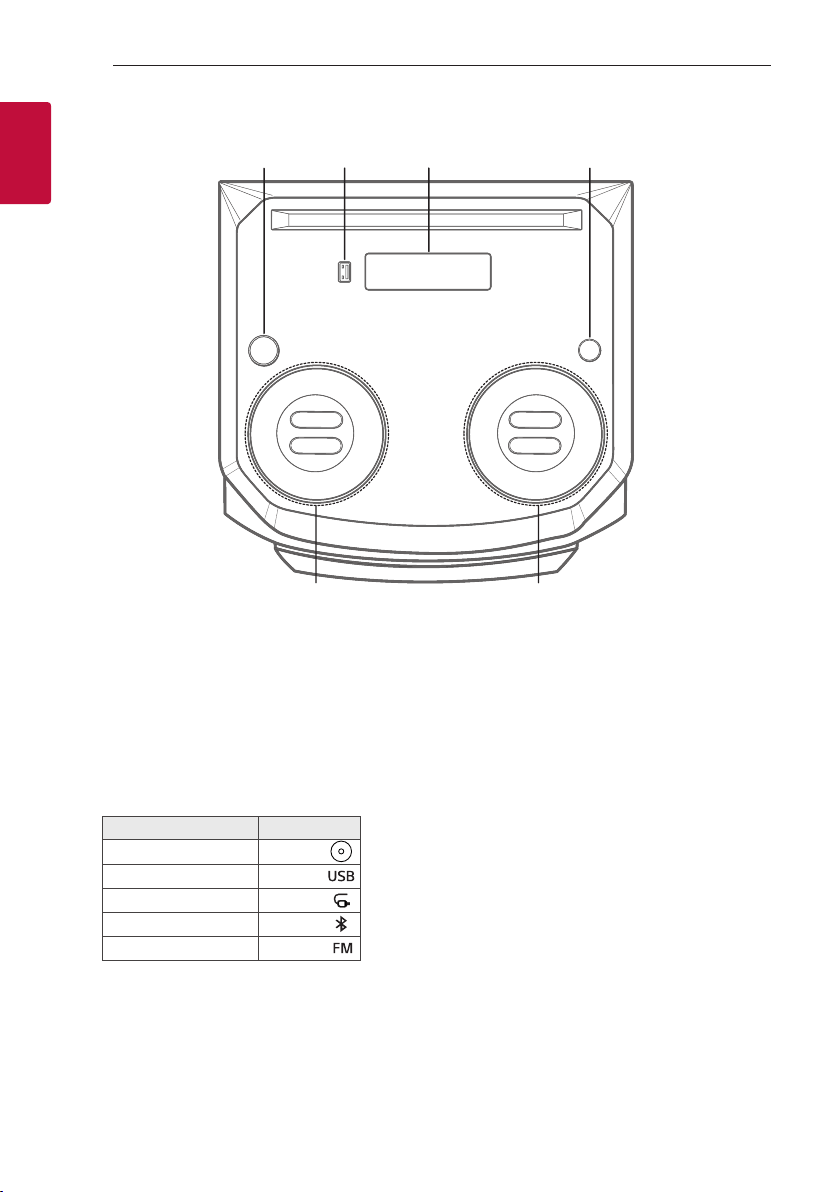
Getting Started12
Getting Started
1
Top panel
f
a
b
c
d
e
a 1
(Standby)
Turns the power on or off.
b
USB Port
You can play MP3 les by connecting the USB
device.
c
Display window
d
F (Function)
Selects the function and input source.
Input source / Function Display
Disc DVD.CD
USB USB
AUX input AUX
Bluetooth BT
Radio FM
e
B
(Open/Close)
Opens and closes the disc tray.
C
/
V
(Skip/Scan)
- Skips backward or forward.
- Scans for a section within a track/file/chapter.
- Selects the radio stations.
Z
(Stop)
Stops playback.
VOL (Volume) -/+
Adjusts speaker volume.
N
(Play/Pause)
Starts or pauses playback.
f
MIC VOL (Microphone volume) -/+
Adjust microphone volume.
MIC (Microphone) ECHO -/+
Adjusts microphone echo level.
BASS -/+
Adjusts bass level.
EQ
Chooses sound impressions.
Loading ...
Loading ...
Loading ...