Loading ...
Loading ...
Loading ...
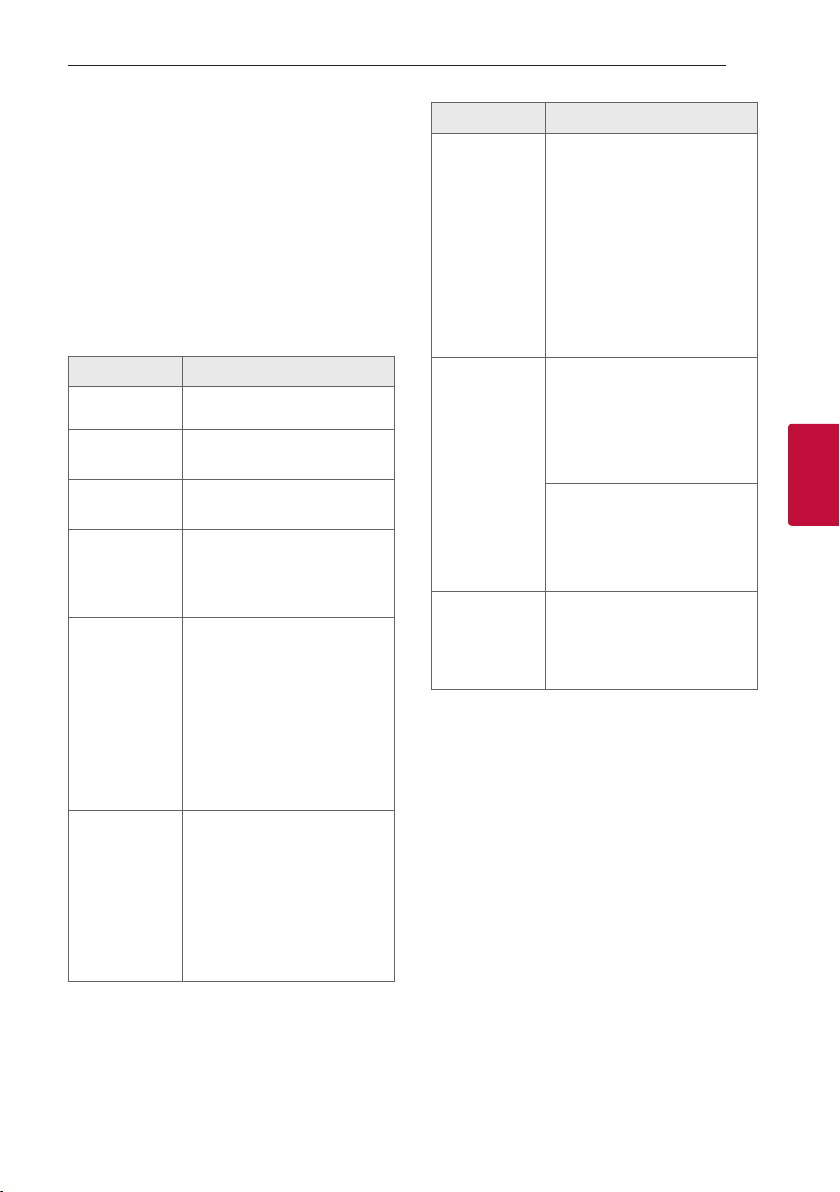
Operating 23
Operating
4
Basic Operations on
Disc
1. Insert the disc by using the
B
.
2. Press
!
on the remote control.
Displays the [Home Menu].
3.
Select an option by using
A/D
on the remote
control
.
4. Press
m
on the remote control then selected
option menu.
To Do this
Stop Press
Z
.
Playback
Press
X
on the remote control
or
N
on the unit.
Pause
Press
M
on the remote control
or
N
on the unit.
Frame-by-
Frame playback
Press
M
on the remote control
repeatedly to play title Frame-
by-Frame. (DVD Movie title,
Movie le only)
Skipping to the
next/ previous
chapter/ track/
le
During playback, press
C
/
V
to go to the next chapter/
track/ le or to return to
the beginning of the current
chapter/ track/ le.
Press
C
twice briey to step
back to the previous chapter/
track/ le.
Locating a
point quickly by
playing a le in
fast forward or
fast reverse
During playback, press
c
/
v
on the remote control or press
and hold
C
/
V
on the unit
repeatedly to select the required
scan speed.
To return to normal speed,
press
X
on the remote control
or
N
on the unit.
To Do this
Playing
repeatedly or
randomly
Press
h
REPEAT on the
remote control repeatedly,
and the current title, chapter
or track will be played back
repeatedly or randomly.
- DVD: Chapter/ Title/ Off
- Video(MOVIE): Title/ All/ Off
- Audio CD/ MP3/ WMA: Track/
All/ Random/ Off
Slowing down
the playing
speed
In the pause mode
,
Press
c
/
v
on the remote control
o
r
press and hold
C
/
V
on the
unit repeatedly
to select the
required speed. (DVD Movie
title only)
In the pause mode, press
v
on the remote control
or press and hold
V
on the
unit repeatedly
l to select the
required speed. (Movie le only)
Selecting
a track/le
directly
Press 0 to 9 numerical buttons
on the remote control to go to
the desired le or track directly.
Loading ...
Loading ...
Loading ...