Loading ...
Loading ...
Loading ...
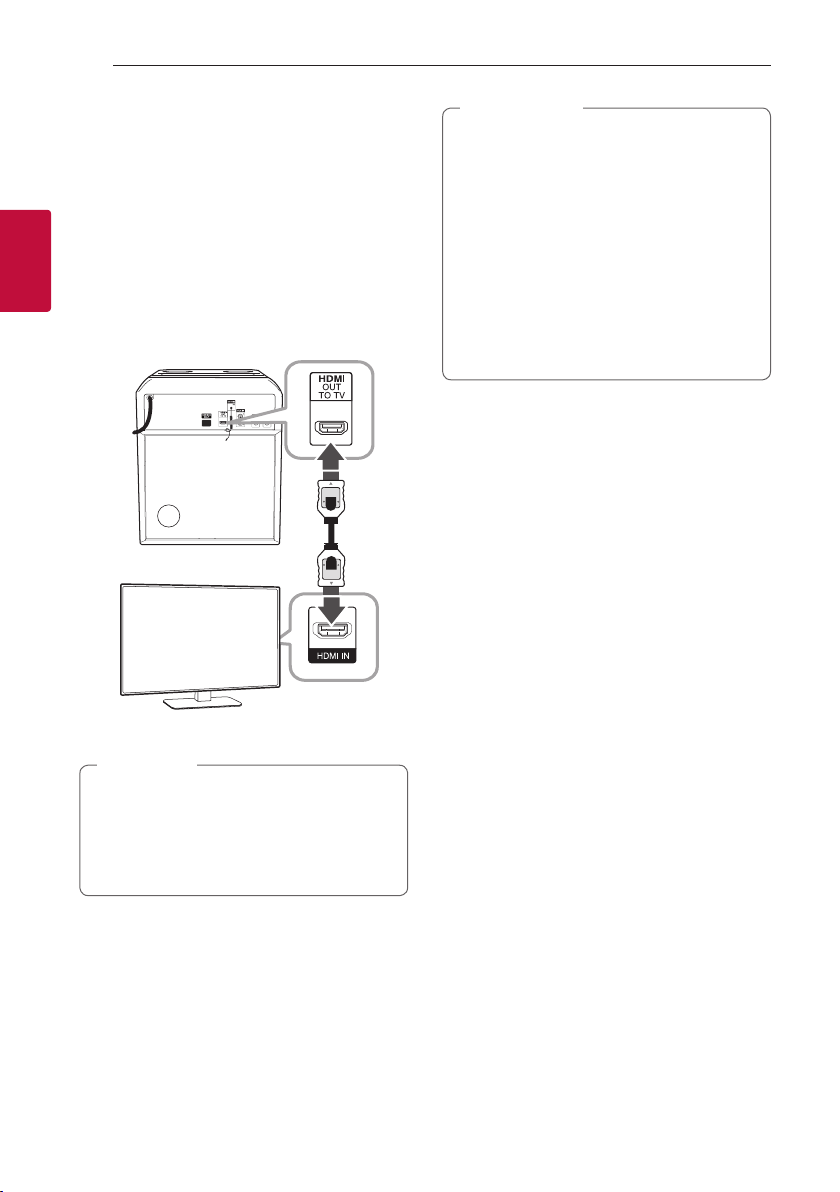
2 Connecting
Connecting14
Connecting
2
Connections to Your TV
HDMI Out connection
If you have a HDMI TV or monitor, you can connect it
to this unit using a HDMI cable (Type A, High Speed
HDMI™ Cable).
Connect the HDMI OUT jack on the unit to the HDMI
IN jack on a HDMI compatible TV or monitor.
Set the TV’s source to HDMI (refer to TV’s Owner’s
manual).
Unit
TV
y
You can fully enjoy digital audio and video
signals together with this HDMI connection.
y
When you use HDMI connection, you can
change the resolution for the HDMI output.
(Page 15)
,
Note
y
Changing the resolution when the connection
has already been established may result in
malfunctions. To solve the problem, turn off
the unit and then turn it on again.
y
When the HDMI connection with HDCP is
not veried, TV screen is changed to black or
green screen or the snow noise may occur
on the screen. In this case, check the HDMI
connection, or disconnect the HDMI cable.
y
Make sure the unit is connected directly to
the TV. Tune the TV to the correct video input
channel.
>
Caution
Loading ...
Loading ...
Loading ...